Στην iPhone v1.x είχαμε το Installer.app ενώ με την έλευση της iPhone v2.x το Cydia.app κυριάρχησε!
Με την ημερομηνία κυκλοφορίας του iPhone OS 3.0 να υπολείπεται μερικών μηνών, το ερώτημα είναι: Ποιός θα είναι ο πρωταγωνιστής, όσον αφορά τους installers, στην iPhone v3.x ???
Η RipDev, προσπαθώντας να μην επαναλάβει τα λάθη του παρελθόντος (η καθυστερημένη ανάπτυξη του Installer για την v2.x ήταν και ο κύριος λόγος της ενδυνάμωσης του Cydia), μας παρουσιάζει την πρόταση της για την νέα γενιά ενός εναλακτικού Installer, με την ονομασία Icy:
Όπως αναφέρει η RipDev:
“In the process of working on InstallerApp, we have extensively investigated how the technology behind Cydia works. Essentially, Cydia is a front-end to two open source technologies – APT and DPKG. DPKG is a system that installs and removes specially prepared packages (.deb files).
APT allows these files to be organized in network “repositories” to be indexed and downloaded. Due to the highly unoptimal build of DPKG (as Jay Freeman, the author of Cydia, admits it in his article about Cydia) we had to compile DPKG and the tools needed from scratch.
As a result, the same set of tools take only a little over than 1 megabyte as opposed to 32 installed by Cydia.
While testing Cydia support for InstallerApp, we of course had to use Jay’s creation a lot. And unfortunately it felt slow, and overloaded. We thought, well, why not make our own front-end to DPKG?
It would be compatible with Cydia, but be focused on speed, elegance and be very, very thin. So one of our programmers sat down and made up in a week a new alternative installer that we are proud to reveal to you today, named Icy.”
“Icy 1.0 is pretty simple, and we plan on keeping it that way. It will only refresh repositories when you tell it to, and will not scroll pages of cool looking terminal text when installing or removing a package. Instead, it presents the installation process in a friendly and cool manner – enhanced with crisp black and white interface featuring icons by quite famous artist Max Rudberg.
Icy uses the same DPKG that Cydia does, but without APT that handles downloading of repository indeces and packages – we chose to use a combination of libcurl and sqlite for that.
Icy only downloads headers when refreshing repositories, so it won’t download again the indeces that were not changed – this saves on your traffic and makes the refreshes faster. It will pick up existing Cydia repositories and also will allow you to add more through its Add Source interface.
When we saw that Apple is moving towards supporting landscape mode more in the upcoming 3.0 firmware, we thought – hey, landscape is useful when browsing, too! So Icy supports landscape as well.
Icy will always remain free. Despite what some people may think, we are not blind and we see what tremendious job Jay (saurik) Freeman and community source repository owners (such as The Big Boss, Fabiano Confuorto and others) have done over the past year – and this is our way to say “thank you” to them.
We hope you will enjoy the “new kid on the block” – and we have extensive plans on enhancing it in the future versions – for example, 1.1 will have, among other things, a dependency graph for the packages.
This being said, we will be slowly phasing out support of Installer 4 in favor of Icy and soon-to-be-announced Installer 5. Since we’re a commercial entity with over 10 people in staff, we have the dedication and resources to make sure Icy and Installer exist and grow peacefully together with Cydia.”
Οδηγίες εγκατάστασης:
– Cydia: Add a new source http://apt.ripdev.com and then install Icy from the Packaging category.
– Installer: Icy is available in the System category of Installer.
– Το menu περιέχει τα εξής στοιχεία: Categories (όπως στο Cydia), Sources, Installed (εγκατεστημένα πακέτα και αναβαθμίσεις) και Αbout.
– Για να εγκαταστήσετε μια εφαρμογή, πηγαίνετε στο Categories και ψάξτε για αυτήν, είτε χειροκίνητα είτε πατώντας τον μεγεθυντικό φακό πάνω δεξιά για να κάνετε search. Επιλέξτε την εφαρμογή και πατήστε Install (μπορείτε να κάνετε Cancel κατά τη διαδικασία του Install).
– Για να απεγκαταστήσετε μια εφαρμογή, πηγαίντε στο Installed. Επιλέξτε την εφαρμογή και πατήστε Remove.
Πρώτες εντυπώσεις:
[sepsis – iPhoneHellas forum]:
“Ανοίγοντας την εφαρμογή θα πρέπει να περιμένετε αρκετή ώρα μέχρι να φορτώσουν όλα τα sources. Το Icy φορτώνει αυτόματα όσα sources είχατε στο Cydia ώστε να μην χρειαστεί να τα ξαναπερνάτε πάλι. Η αναμονή μπορεί να είναι μεγάλη, εγώ χρειάστηκε να κάνω μια προσθαφαίρεση του Ελληνικού repo (http://ftp4u.gr/iphone/apt) και ένα respring για να μου εμφανιστούν τα Ελληνικά πακέτα.
Πολύ καλή εντύπωση μου άφησε το landscape mode του Ice.
Bugs που παρατήρησα είναι ότι καμια φορά κολλάει. Κόλλησε (όχι freeze/crash) συγκεκριμένα όταν πήγα να κάνω uninstall μια εφαρμογή (δεν πατιόταν το ‘remove’) και όταν πήγα να κάνω search (πάλι δεν πατιόταν το κουμπί). Αλλά με ένα restart του Icy έφτιαξε”
[ac3 – iPhoneHellas forum]:
…δεν έχει κανένα Info στα packages και δεν μπορείς να δείς ούτε screenshots
Pros:
– Simple interface
– Installing process looks VERY cool.
– Automatically imports all sources/settings from cydia.
– Shows version number in package list.Cons:
– Must refresh sources manually.
– No way to hide command line sources (Makes going through installed packages section very difficult)
– Search function does not work after installing packages.
– Kinda hard to read.
– Slow launch times.
– No way to queue packages like in cydia.
– Updating sources is INCREDIBLY slow.
– Crashes, and reboots (not resprings) your phone.
– While uninstalling, it tells you that it’s removing essential system components.
– If you have the ripdev source added to cydia, Icy always shows up as an available upgrade, even if it’s not installed.
[Περισσότερα σχόλια για το Icy μπορείτε να βρείτε στο site της RipDev: Comments on iCy]
Συζήτηση στο forum: Icy: New Leightweight Cydia from RipDev
You might also like
More from Apps
Η εφαρμογή του Netflix για iPhone / iPad σταμάτησε να υποστηρίζει το AirPlay
Η εφαρμογή του Netflix για iPhone / iPad σταμάτησε να υποστηρίζει το AirPlay.... μετά από 6 χρόνια απροβλημάτιστης λειτουργίας. Σύμφωνα με το Netflix, η παύση της υποστήριξης της λειτουργίας AirPlay στα iPhone, iPad και iPod touch οφείλεται σε "τεχνικούς περιορισμούς". Μετά …
Πώς να ενεργοποιήσετε το Dark Mode στο Facebook Messenger
Αν και δεν έχει έχει ανακοινωθεί επίσημα από το Facebook, μπορείτε να ενεργοποιήσετε το Dark Mode στο Facebook Messenger, με έναν πολύ απλό τρόπο: Ανοίξτε μια συνομιλία σας με οποιαδήποτε επαφή σας στο Facebook Messenger και αποστείλτε το emoji του φεγγαριού (🌙). Αμέσως, θα σας εμφανιστεί …
Netflix: Η λειτουργία των Έξυπνων Λήψεων (Smart Downloads) τώρα διαθέσιμη και για χρήστες iOS!
Το Netflix δίνει τώρα τη δυνατότητα και στους χρήστες iOS να χρησιμοποιούν τη λειτουργία Έξυπνων Λήψεων, η οποία διαγράφει ένα επεισόδιο αφότου ο χρήστης το έχει παρακολουθήσει και μετά αυτόματα κατεβάζει το επόμενο, μόλις η συσκευή συνδεθεί σε δίκτυο Wi-Fi. Η λειτουργία των Έξυπνων Λήψεων είναι διαθέσιμη για …
Netflix: Νέα λειτουργία διαμοιρασμού σε Instagram Stories
Τώρα μπορείς να μοιραστείς απευθείας από το Netflix app την αγαπημένη σου σειρά ή ταινία στα Instagram Stories σου! Το νέο αυτό feature είναι τώρα διαθέσιμο για συσκευές iPhone, όπως και όλες τις συσκευές που χρησιμοποιούν λειτουργικό iOS. Σε όλους έχει τύχει να έχουμε κάποιον φίλο που να ζητάει …
To Netflix καταργεί την πληρωμή νέων συνδρομών από την iOS εφαρμογή για να αποφύγει το “χαράτσι” της Apple
Η Epic Games εξέφρασε τη δυσαρέσκεια της για το μοντέλο διανομής των κερδών στα Google Play Store, App Store και Steam πρώτα αποσύροντας τα παιχνίδια της και έπειτα με τη δημιουργία δικού της καταστήματος (Epic Games Store). Δεν είναι, όμως, …
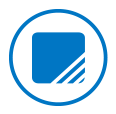
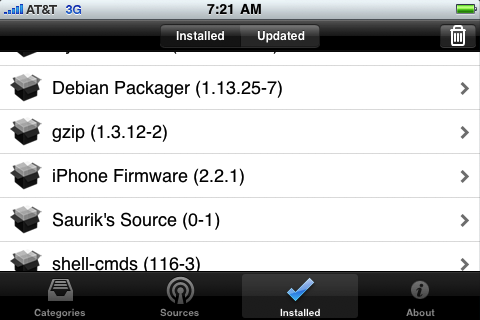


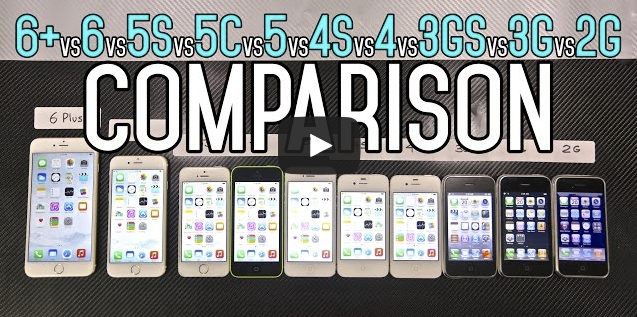







1 Comment
[…] is Icy, a lightweight DPKG-based installer for the iPhone. It works on both 2.2.x and 3.x, although it may […]