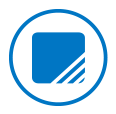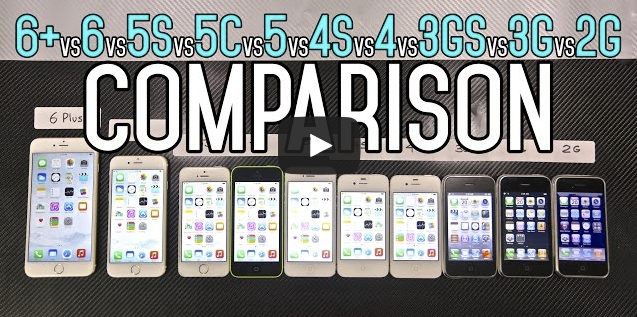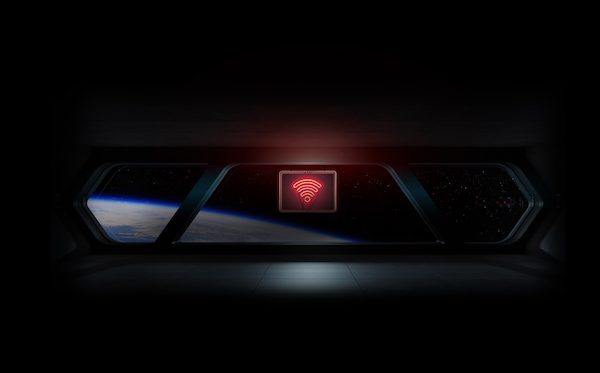Ο user bndoarn του MacRumors δημιούργησε μία λίστα με τα “κρυμμένα” features του iPhone OS 3.0!
Κάποια από αυτά ίσως τα έχετε δεί ήδη… κάποια όμως θα τα προσέξετε για 1η φορά:
• There is no limit to the number of apps that can be installed (beside storage space). Once you reach the home screen limit, apps installed after that are installed without an icon but can be accessed in spotlight. below 67 of the 203 apps are not shown on the home screen. You can also use this to hide any apple application (i.e. weather and stocks) (found by The General)
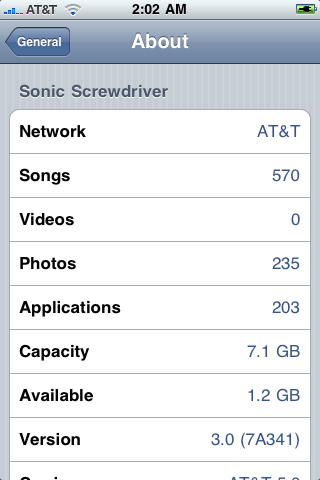
• Previously, if you launched the Notes App and you had no notes saved, the app would automatically open a new note and the keyboard would pop up. It no longer does that. If you have no saved note, it just says No Notes. (found by cypriote)
• In Maps, directions are smoother. The next direction slides in nicely and has the distance to the next action PLUS that action on the same screen. (found by Marvin1379)
• Playlists starting with spaces and/or dashes no longer appear at the top of the list in Music. (found by agentkow)
• Any favorites you may have in the old YouTube app can be merged into your YouTube account when you sign in to the new YouTube app. (found by agentkow)
• For Exchange the old “Passcode Lock” feature (required by some IT departments) had delay times of up to 15 minutes where you would not need your password to get to your phone. There is now a 1-Hour option and a message about longer times being less secure. (found by CinciJeff)
• When you enter safari and you reconnect to wifi the screen grays out and says “Connecting…” (found by ChrisWilder07)
• You can now download apps redeemed from promo codes on the device. previously you could only redeem them and had to download them in iTunes
• If you had a Safari Bookmark on the home screen, and the website didn’t have it’s own icon when you made the bookmark, if the website ever does get an icon, it will auto update on the home screen (found by iPhone Chicago)
• In Stocks if you “swipe” the mini-graph left, then a more detailed stock quote will show up with Open/High/Low/Volume/PE/Mkt Cap/52w High/52w Low/Avg Volume/Yield…and if you swipe another time to the left then news for that stock comes up and the news is scrollable in the vertical direction. (found by iPhone Chicago)
• When exiting an app, the minimize effect now has shading to make it seem more like it’s disappearing into the distance. (found by Cousin Dirk)
• When call forwarding is activated there is now an icons next the the carrier name (found by xxSpudxx)
• In Stocks the right side of a stock quote, when tapped, used to toggle between value change and percent change. Now it also includes market cap. (found by dejo)
• In Messages, the “Send” button is now grayed out until you start typing (found by msmith2112)
• The keyboard letter keys are a few pixels narrower than in the last OS, and the spaces between the keys slightly wider (found by smythey)
• Mail preview loading is much faster (found by jinjo235)
• You can now share a contact (found by jinjo235)
•You can now add 20 places to weather (found by jinjo235)
• Messages, Phone, and iPod have a new icons ( Messages found by jinjo235)(Phone and iPod found by macfreak93)
• Unknown incoming calls show the location of the call (found by jinjo235)
• If you start a movie/tv show on wifi. and go off the wifi network. itll finish over 3g. (found by furtherout)
• You can send as many pictures as you want in Mail. usually you can only “share” 5. this still holds true but with copy and paste you can copy as many photos as you want into the mail app. (found by ThE.MeSsEnGeR)
• Photos no longer turn upside down (found bymacintosh.apple)
• Podcasts are now sorted in ascending order by date/time stamp. (found bysanPietro98)
• When you attach a photo in mail, you can magnify it like you would text. Just tap and hold on the image. (found by MigsVuitton)
• In one of the last iPhone OS updates Google Maps changed by default from Miles to Km in the UK and the only way to change it back was to change your region. This has now been fixed. (found by saracen)
• When logging on to a secure website the Name of the site turns green and has a lock on it. (found by TSX)
• Messages now has its own tab in the settings along with store. (found by crazychris3992)
• You can close apps while they’re opening. previously you had to wait until the app was fully loaded until it would close (found by vassillios)
• When apps that play audio are closed, the audio now fades out instead of abruptly quitting. (found by vassillios)
• International keyboards are now more accurate (found by HPRK)
• Time elapsed and time remaining in songs, podcasts, etc. are now always displayed in double digits. For example it will display -02:45 instead of -2:45. (found by MacGeekDC)
• At the end of one video podcast episode it will now play in the next episode available in the videos section of the iPod app. (found by MacGeekDC)
• The iPod app “scrubber” now is outlined and glows when selected with little directions under it that explain what to do. (found by MacGeekDC)
• When you bring up playback controls and hit play when nothing is playing, it will automatically shuffle your songs. previously it played them in alphabetical order. (found by tejaykay)
• When the is iPhone vertical, videos played through the iPod app will fit to screen. In 2.X they always played as if the iPhone was horizontal. (found by MacGeekDC)
• You can zoom further into photos in the Camera Roll then you could with 2.0. (found by Fibbons)
• iPhone 2.2 would search your Exchange global addressbook, if you started typing a name into an email’s To: field, but now you can search the global Address book directly from your Contacts app, and get telephone numbers too! (found by memesmith)
• You can now select which folders to push from MS Exchange so you can have folders other than inbox synced (found by TedIsraelson)
• Previously TV episodes within a season were listed on the iPod in reverse sequence (eg. ep3, ep2, ep1) – but now they are listed in the more usual ascending sequence (ep1, ep2, ep3, etc). (found by bartonnen)
• TV Show seasons are now grouped together into one group. (found by Slayerboym88)
• When using the camera, if you tap on the previous photo (bottom left) and go to the flimstrip, you can select “Done” to go back to the camera. (found by iphones4evry1)
• The App Store now shows your current account on the bottom of each search page. Clicking on it will allow you to sign out or login to view/edit account information. (found by T3hPreacher)
• When you buy something from the iTunes App, the purchase now goes into your general iTunes purchases list, instead of a specific “iPhone purchases” list. (found by Slayerboym88)
• 3.0 has LDAP Directory support. It now searches through my company directory as I’m typing a name or email address. (found by Tenorsaw)
• You can now type a second SMS message while the first is in the process of sending. (found by cocky jeremy)
• When typing lol auto correct no longer makes it LOL (found by palckofv)
• You have the option to forward a contact on to someone now when you view their contact details. (found by higgalls)
• On previous versions, whenever you restored from a back up, the original apple applications would go back to the position they were at before the restore but the app store applications wouldn’t. now, app store applications go back to their position from before the restore
• Applications no longer install on the first page, even if you have an open space. it automatically goes to the next open space after the first page
• When moving icons on the home screen and you move an app to a different page, if you keep the icon to the edge of the page it will go on to the next page. previously you had to move the icon away from the edge before you could keep moving it to other pages.
• In music if you go to Artist->Album, then the back button on the top left displays the artist’s name, rather than just “albums” (found by clearchaos)
• It shows which phone (mobile, home) or location (Orlando, FL, etc) you dialed under the number or name in Recents (found by TheMBC)
• Recents now also display whether or not the call was incoming or outgoing in the list (found by abiyng87)
• Voicemail also displays what phone the voicemail is from (mobile, home, etc) or the location (city, state) (found by abiyng87)
• Clicking an iCal link (subscription calendar link) will ask you if you want to subscribe to that calendar (found by jman240)
• You can control the speed that thing rewind and fast forward by moving your finger vertically along the screen while scrubbing horizontally. different heights on the screen are different speeds (found by dpierre)
• Safari now has a phishing warning (found by rorschach)
• In Settings-Phone you can edit ‘My Number’ so it displays at the top of your contacts list (found by Vundu)
• You can send pictures to emails using the Messages application, just type in the email, input a message (if you want) and attach a picture (found by acfusion29)
• There is a new iPhone setting under phone numbers in the contacts. It still has home, mobile, work, etc, but also now has iPhone (found by Excellerator)
• Now there is a different way to force quit apps. now you have to hold the sleep/wake button until the red slider appears, then you hold down the home button to quit the app (found by magnum0pus)
• The push notification settings for mail have been moved to the mail, contacts, and calendars menu in settings instead of being on the main settings menu
• You can now have 11 home screen pages instead of nine
• When a text message is recieved and you do not “Slide to view” but want to look at it later, when you open the messages app it will open up to the latest received message (found by Acronym)
• Shake to shuffle is now on the iPhone/iPod Touch (found by prospereagle92)
• In the calendar app there is now an availability field. you can chose from busy, free, tentative, or out of office
• When using edit to delete new mail, the new message blue dot appears on the left as well as the delete dot, so you can see what’s unread (found by Daremo)
• Curse words are no longer auto-corrected (found by deimos256)
• When listening to a podcast, you now have the options to email the link, rewind 30 seconds, or chose the playback speed (1/2x, 1x or 2x)(found by Takeo Rey)
• When listening to an audiobook, you now have the options to rewind 30 seconds and chose the playback speed (1/2x, 1x or 2x) (found by DUCKofD3ATH)
• When typing a long text message, it enlarges the text box you are typing in to all the way to the top of the screen rather than limiting it to like 4 lines (found by Renegade89)
• When you engage airplane mode you can no longer enter phone preferences and it says airplane mode next to it (found by jman240)
• When you create a new calendar event and add a number in the notes field, you now have the option to call that number when viewing the event (found by lfine39)
• When a ringtone has a long name and is assigned to a contact instead of cutting off the name of the ringtone it just makes the text smaller (found by Acronym)
• You can now type all emoji icons when in landscape. previously, the landscape keyboard would cut some of the icons off.
• When making a genius playlist, it has little dots instead of letters for every second letter (found by Acronym)
• Smart playlist now update on the device. previously they wouldn’t update until the next time you synced it with iTunes. this means that if you have a smart playlist to include all songs with a rating of 5 stars, whenever you rat a song on the device, it automatically moves to the playlist. (found by eh270)
• You can now delete notes using the swipe method as you’ve been able to do in mail (found by LoganT)
• You can now turn off the second SMS message alert (found by ipedro)
• When a call has failed, you can slide to call back (found by mrat93)
• You can now edit contact info from the message app (found by roostaar)
• When a phone call interrupts you, after the phone call you are taken back to the app you were in before you were interrupted (found by BklynKid)
• When one tab is left in Safari, you can now “close” that tab. when you tap the red X on the last tab, it opens up a blank page (found by BklynKid)
• In previous versions, when you switched to the 123 keyboard and hit space before you typed anything, it would automatically go back to the ABC keyboard. now it won’t automatically go back to the ABC keyboard unless you typed at least one thing with the 123 keyboard. (i tried to not make this sound confusing, lol) (found by ipedro)
• More keys on the keyboard now have more options when holding them down. “.” now has “…”, “-” now has a longer dash, quotations and apostrophes can now be curved, quotations also has the option for “<<” and “>>” (found by LoganT)
• When charging and playing a song, the album art comes up. previously it showed the battery icon (found by JW008)
• You can now switch iTunes account straight from the device. you can do this in Settings, iTunes Store, and the App Store (found by randfee2)
• Images taken with the camera are now more crisp (found by Surklyn)
• You can now share, copy, and delete multiple images. just press the icons in the lower left corner and start selecting pictures. you can only share up to 5 pictures and you can only delete pictures taken with the camera an screenshots (found by randfee2)
• The iPod App now reconizes Japanese hiragana and lists it in the right order if you insert the spelling into iTunes. previously this only worked in the contacts app (found by Narzist)
• There is now more information displayed for phone calls (found by angrytoothbrush)
• Viewing music videos in the iPod/Music app now play in portrait mode rather than showing an image of the video (found by MacDaddy901)
• The badge for the App Store telling you that you have and update now goes away when you start updating the app. previously it stayed there until it was done updating
• If you play a podcast that has notes included, the notes are now displayed as soon as the podcast starts (found by tico24)
• App store reviews no longer default to 1-star ratings – they now default to no rating and require you to choose one (found by Canuckk)
• Previously if you device was in a dock and playing music while in other applications, whenever you skipped tracks it would take you too the iPod Application. it no longer does this (found by DscrdngAllThght)
• Google Sync allows 25 synced calendars to your iPhone now. previously they only allowed 5 (found by BrownManUPS)
• You can now sync calendar subscribed calendars from iCal (found by BrownManUPS)
• Instead of using spotlight to search the whole in the whole device, most applications now have a search bar at the very top (slide the menu down for it to appear). these only search within that application. (found by iphones4evry1)
• If you add an address under the “Notes” field in a calendar event or in the notes app, tapping the address brings it up in maps (found by carpets)
• You can now agree to the iTunes terms and conditions straight from the device (found by chr1s60)
• Instead of swiping to get to spotlight you can also hit the home button from the first home screen page (found by claudiodsf)
• Text messages seem to be clearer as in easier to read than before (found by nickXedge)
• In the app store, screenshots of the app are now displayed differently. they no longer pop up but instead you just slide through them. (i am in no way affiliated with Skype.)
• When no headphones are inserted or if the device is in a dock, the volume scrubber goes away (iPod Touch 1g only)
• Street view and the ability to change the transportation method is now on the iPod Touch. this was previously only on the iPhone
• You can now edit double-click home button preferences on the iPod Touch
• On the App Store, instead of having an updates tab its labeled as “more” where you can check updates or redeem codes. the iTunes is also the same way (found by BMac702)
• In maps tapping on the blue dot will display the approximate current address. Also, the dot appears to be larger overall (found by abiyng87)
• On the stop watch app, when you hit lap, instead of the timer starting at 0 it keeps going but has a second timer in the top right hand corner (found by C0die)
• In the camera app in the lower left hand corner where you would click to go to the Camera Roll instead of a generic logo it shows you a small preview of last photo in the roll (found by abiyng87)
• Taping and holding a link in Safari now brings up a menu with “Open” “Open in new window” and “Copy” which copies the link location (found by jman240)
• Notes now has data detectors. Links are clickable, phone numbers are callable, email address are emailable, and address are locatable (using Maps) (found by iphones4evry1)
• You can now encrypt your iPod/iPhone backups in iTunes (found by phillipjfry)
• The device now remembers whether or not you had the video playback controls up the last time you exited a video. it you did have them up, the video starts with them up. if you didn’t have them up, the video starts with them not up (found by yagrax)
• You can now view .gif images (found by rjsmith18)
• When you are in voice recorder and you ‘tap’ the mic image on screen the VU meter pulses (as if you are tapping a real mic) (found by scootaru)
• You can now add invitees to calendar events (Microsoft Exchange only)
• When bringing up the playback controls on the lock screen it now shows song title, artist, and album. previously it only showed the song title. the font is also smaller
• There is a new UI for using the camera and importing images in 3rd party apps. (using the camera found by Etnies419) (importing images found by iAppTime)
• In the settings -> general -> home button you can now set the double click to the new search feature or the camera (found by abiyng87)
• Number of installed applications now shows under Settings->General->About (found by mtehonica)
• There is an edit button when your inside a conversation and you can now delete/forward each line in a text just like you would in mail (found by Lakailb87)
• You can shake to undo typing (found by uanuglyfool)
• In messages, the sending bar now replaces the name at the top instead of being imposed over the message history (found by anthdci)
[Via MacRumors]
Συζήτηση στο forum: 100+ νέα features ανακαλύφθηκαν στην iPhone OS 3.0
You might also like
More from iPhone
Η Apple σχεδιάζει το δικό της bluetooth tag tracker αλά “Tile”
Η Apple εργάζεται επάνω στην ενοποίηση των εφαρμογών "Find My iPhone" και "Find My Friends", σύμφωνα με τον developer Guilherme Rambo. Η νέα 2-σε-1 εφαρμογή θα είναι διαθέσιμη τόσο στο iOS όσο και στο macOS ως μέρος του project "Marzipan", …
Vodafone WiFi Calling
Προ των πυλών η επίσημη ενεργοποίηση της υπηρεσίας WiFi Calling και για την Vodafone. H υπηρεσία Vodafone WiFi Calling παρέχει όλα τα πλεονεκτήματα της τεχνολογίας VoWiFi (Voice over WiFi) στο κινητό σου, δηλαδή σου δίνει τη δυνατότητα να μπορείς να …
WWDC 2019: Πρώτη ματιά στο iOS 13, στις 3 Ιουνίου
H Apple ανακοίνωσε πως το ετήσιο συνέδριο WWDC για τους developers θα πραγματοποιηθεί φέτος από τις 3 έως τις 7 Ιουνίου, στο McEnery Convention Center στο Σαν Χοσέ της Καλιφόρνιας. Σε αυτές τις πέντε μέρες developers από ολόκληρο τον κόσμο θα έχουν την …
Το iPhoneHellas στην MWC 2019
Το iPhoneHellas δίνει το παρών στην Βαρκελώνη και ετοιμάζεται για την έκθεση τεχνολογίας MWC 2019. https://www.instagram.com/p/BuMTfKID5My/ Παρέα με την αποστολή του Techgear, θα σας μεταφέρουμε τα σημαντικότερα τεχνολογικά νέα και ειδήσεις που σας αφορούν. Φυσικά, εδώ θα επικεντρωθούμε στο οικοσύστημα της Apple, …
Foldable iPhone X (concept)
Μετά την παρουσίαση του Samsung Galaxy Fold αλλά και το εχτεσινό leak του Huawei Mate X, του αναδιπλώμενο smartphone της Huawei που αναμένεται να αποκαλυφτεί επίσημα στην MWC 2019, δεν θα μπορούσε να λείπει και το αναδιπλώμενο iPhone. Τουλάχιστον …