
PwnageTool for iPhone OS 3.1.2
#1

Δημοσίευση 13/10/2009 - 10:19
Ακολουθεί το δημοσίευμα της dev Team:
Here are some details on our latest version of PwnageTool 3.1.4 for Mac OS X which supports the 3.1.2 release of the iPhone software for iPhone 2G/3G/3GS and iPod Touch 1G/2G.
If you’re already jailbroken (by whatever means), you don’t need to mess around with DFU mode at all. Just create (or get from a friend) your custom IPSW and Option-Restore (Shift-Restore on Windows) to it via iTunes. Don’t enter DFU mode at all. Please make sure you are restoring to the custom IPSW, not the stock one from Apple! For best results, use the latest iTunes (9.0.1) — which includes a nice new application organizer.
This release allows your baseband to remain unlocked at 3.1.2, but it does not unlock a new baseband put there by restoring to official 3.1.x. It is super important that people who need the unlock to understand they can keep it only by starting at 3.0 (or earlier) and updating solely to custom IPSWs that don’t update the baseband. For those who have been onboard the “unlock train”, simply install ultrasn0w via Cydia once you’ve restored to your custom IPSW. Don’t forget to turn off the “3G” setting in Settings->General->Network if you use T-Mobile in the U.S.A.
Note for 3GS users not already jailbroken and stuck at 3.1.x: this version of PwnageTool has a side feature to jailbreak your 3GS. It uses a simple implementation of the usb control msg hole found by chronicdev, geohot, and our very own gray. Now that the hole is public and in use, we expect Apple to close it by the next major firmware update. That’s why 3GS users need to get their ECID hashes for 3.1.x now, and need to stay onboard the “jailbreak train” in all future updates. For more details on what this means, please see our earlier posts or ask in our comments section (moderated by the always helpful @angie and @confucious!).
For the early adopters who ran blackra1n and are having problems with mobilesubstrate, winterboard, diskaid, or ifunbox, you can install a custom .ipsw from PwnageTool to fix these issues. That’s because all jailbroken devices accept a custom .ipsw created by PwnageTool. (However, if you ran blackra1n on a 3G or 3GS that means you updated to stock 3.1.x, and the carrier unlock is now out of reach. We’ll continue to work on a carrier unlock for the latest basebands, but the timeframe for such an unlock is unknowable.)
Note: If you use internet tethering on a carrier that doesn’t officially support it, you’ll lose it by going to 3.1.x. Stay back at 3.0 until a hack for that is developed.
SUMMARY:
* The iPhone 3GS is now supported out of the box in PwnageTool 3.1.4 (or if you have upgraded to 3.1.x in iTunes)
* The iPod 2G is still supported in PwnageTool 3.1.4 but you must already be jailbroken (we’ll update this if there’s a big demand from non-jailbroken ipt2G owners)
* The iPod touch 3G is NOT supported
DETAILS:
1. GOLDEN RULE: If you are using a iPhone 3G or iPhone 3G(S) with ultrasn0w and rely on ultrasn0w to obtain cellular service then you should only update your device with an .ipsw that is made with the new PwnageTool. There are no second chances with this. You need to remember that PwnageTool will provide an upgrade path to newer versions of the iPhone software in the future.
2. Please read all parts of this post before downloading and using these tools.
3. Read items 1, 2 and 3 again and again.
4. At the bottom of this post are the bittorrent files for the 3.1.4 capable version of PwnageTool.
5. PwnageTool will work for the iPhone 3GS
6. PwnageTool will work for the iPod touch 2G
7. PwnageTool WILL work for Original iPhone (1st Generation), the iPhone 3G and iPhone 3G(S) and the iPod touch (1st Generation and 2nd Generation) but NOT the iPod touch 3rd generation.
8. For 3G and 3G(S) users who are Pwned, PwnageTool is your key to updating in the future, just remember to never install an update directly from Apple, always use an .ipsw that has been created with PwnageTool.
9. There is no Windows version of PwnageTool it is a Mac OS X tool only, we are not developing a Windows version of PwnageTool.
iPhone 3G
Use PwnageTool to do the magic and then restore with iTunes using your newly created .ipsw
iPhone 3G(S)
Use PwnageTool to do the magic and then restore with iTunes using your newly created .ipsw
iPhone 2G (1st Generation)
Use PwnageTool to do the magic and then restore with iTunes using your newly created .ipsw ‘nuff said, you don’t need to worry about anything, the baseband will be unlocked, the phone jailbroken.
iPod Touch 1G (Original iPod Touch)
Use PwnageTool to create a firmware image and restore with that .ipsw using iTunes.
iPod Touch 2G
Use PwnageTool to create a firmware image and restore with that .ipsw to your already jailbroken device using iTunes.
iPod Touch 3G
At this time PwnageTool does not support this device.
Download link: PwnageTool 3.14 Torrent - PwnageTool 3.1.4 rapidshare
Ad
#2

Δημοσίευση 13/10/2009 - 10:19
- Κατεβάστε το PwnageTool 3.1.4 και το αντίστοιχο .ipsw της v3.1.2 στο desktop σας και εκκινήστε το PwnageTool
Σημείωση: Οι χρήστες 1st Gen iPhone θα χρειαστεί να κατεβάσουν και τα αρχεία των BL 3.9 και BL 4.6 (download link) και να τα αποθηκεύσουν στο desktop.
- Επιλέξτε το Expert Mode από το menu του PwnageTool, επιλέξτε την συσκευή σας και πατήστε 'επόμενο' ->
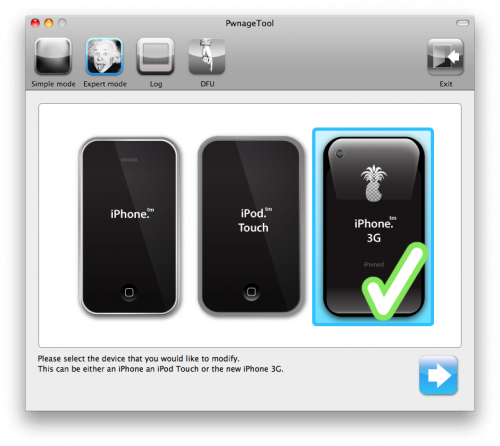
- Το PwnageTool θα ψάξει για το 3.1.2 ipsw
- Επιλέξτε το firmware, πατήστε 'επόμενο' -> και θα δείτε 6 επιλογές...
- General
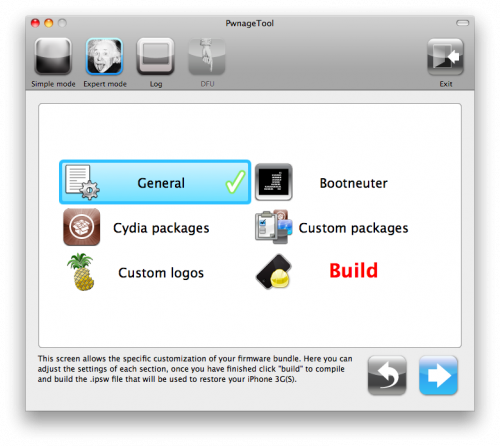
1. Δεν τσεκάρετε το Activate! Επιλέγετε το Activate ΜΟΝΟ στις παρακάτω περίπτωσεις:
- Έχετε iPhone 3G, iPhone 3GS αγορασμένο από το εξωτερικό (ΟΧΙ από την Ελλάδα - Vodafone, Cosmote)
- Έχετε 1st Gen iPhone
2. Aυξάνετε το μέγεθος του partition root στα 700MB.
3. Εφόσον διαθέτετε 1st Gen iPhone επιλέγετε και το Enable baseband update. Επιλέξτε επόμενο ->
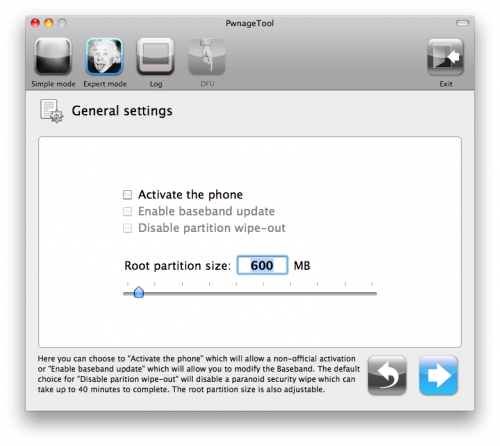
- BootNeuter
1. Εάν διαθέτετε iPhone 3G/3GS τα checkboxes θα είναι μη επιλέξιμα, οπότε προχωράτε στο επόμενο menu.
2. Εάν έχετε 1st Gen iPhone επιλέγετε
Neuter bootloader
Unlock baseband
Auto-Delete BootNeuter.app.
Δεν είναι αναγκαίο να αναβαθμίσετε το bootloader στο 4.6, αλλά μπορείτε να το επιλέξετε εάν νιώθετε την ανάγκη.
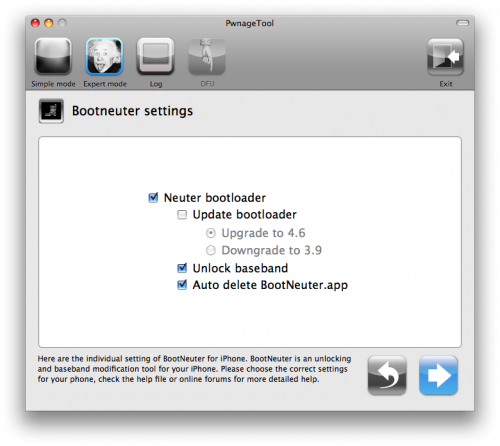
- Cydia
Aπό αυτό το menu μπορείτε να επιλέξετε τα packages του Cydia τα οποία επιθυμείτε και να τα περάσετε κατευθείαν στο custom .ipsw που δημιουργείτε με το PwnageTool ώστε να μην χρειαστεί να τα εγκαταστήσετε χειροκίνητα από το Cydia.
Επιλέξτε download packages και με διπλό κλικ κατεβάστε το package που επιθυμείτε π.χ το OpenSSH
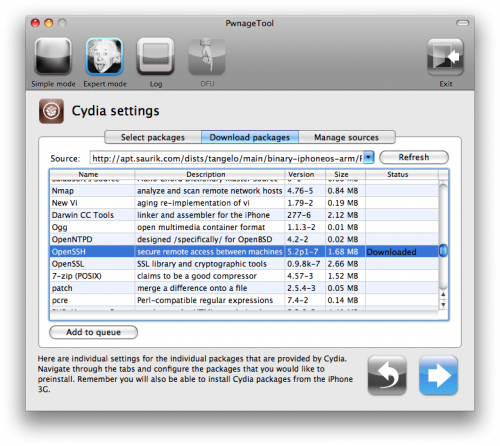
Από το menu Select packages τικάρετε τα packages που επιθυμείτε να περάσετε μέσα στο custom .ipsw και πατήτε 'επόμενο' ->
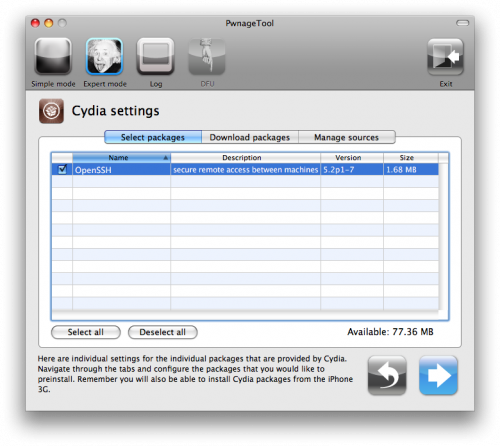
- Custom Packages
Επιλέξτε οπωσδήποτε το Cydia και εφόσον θέλετε και το iCy
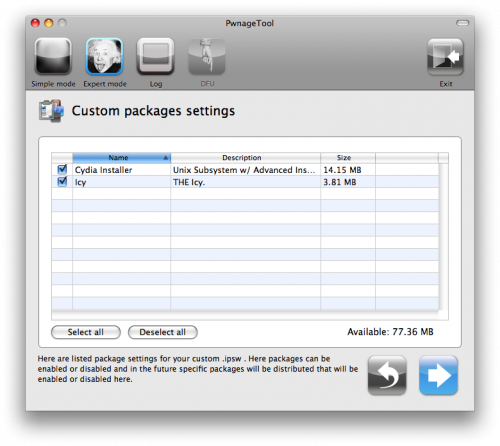
- Custom Logos
Μπορείτε να αλλάξετε τα Boot logo και Recovery logo... Καλύτερα να αφήσετε τα original.
- Build
Είστε έτοιμοι να δημιουργήσετε το custom .ipsw. Πατήστε το build και η διαδικασία θα αρχίσει...
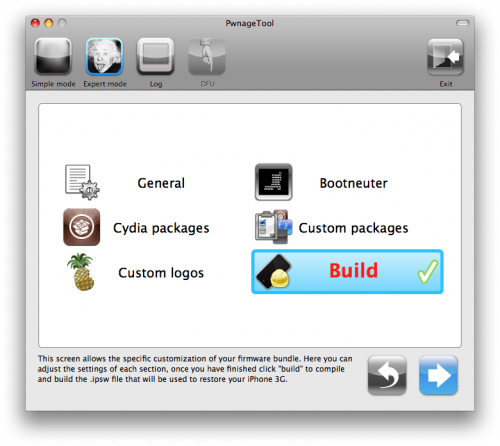
Extra steps για κατόχους 1st Gen iPhone:
Θα σας ζητηθεί να κάνετε upload τα αρχεία των bootloader (3.9 και 4.6)
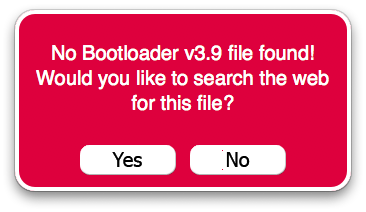
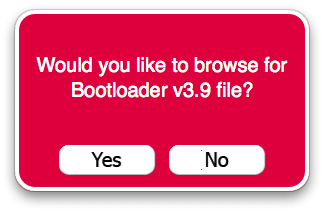
- Θα ζητηθεί να επιλέξετε το που θα σώσετε το αρχείο και θα αρχίσει η διαδικασία δημιουργίας του custom ipsw.
- Θα σας ζητηθεί να εισάγετε το password σας. Στη συνέχεια πατήστε Enter.
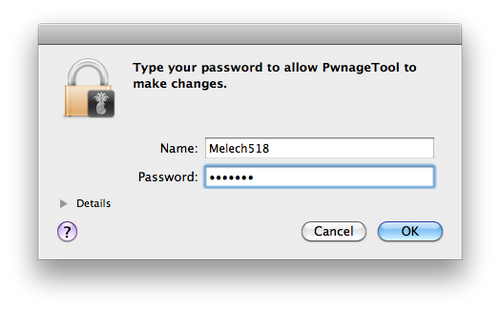
- Θα σας ζητηθεί να συνδέσετε το iPhone στο Mac με το USB και να το απενεργοποιήσετε.
- Ακολουθήστε κατα-γράμμα και προσεκτικά τις οδηγίες που αναγράφονται στην οθόνη σας ώστε να θέσετε το iPhone σε Recovery mode...
Σημείωση: Εάν αποτύχετε να θέσετε το iPhone σε Recover mode θα εμφανιστεί το παρακάτω μήνυμα
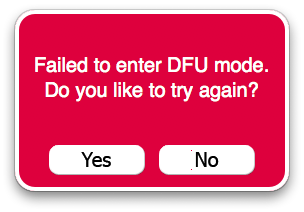
1. Επιλέξτε Yes.
2. Αποσυνδέστε το iPhone από το USB.
3. Απενεργοποιήστε το iPhone (power off).
4. Ενεργοποιήστε το iPhone και συνδέστε το με το USB.
5. Ακολουθήστε και πάλι προσεκτικά τις οδηγίες στην οθόνη...
- Όταν η διαδικασία γίνει σωστά το PwnageTool θα εμφανίσει ένα μήνυμα στο οποίο θα αναφέρει ότι το iPhone τέθηκε σε DFU mode και το iTunes θα ανοίξει...
- Το iTunes θα εντοπίσει το iPhone σε Recovery mode. Επιλέξτε OK.

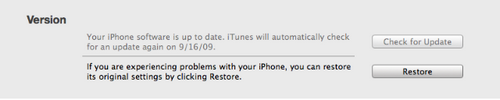
- Το iTunes θα ξεκινήσει το Restore του iPhone με το custom ipsw
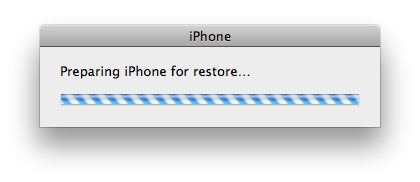

Σημείωση: Οι χρήστες 1st Gen iPhone θα περιμένουν λίγο ακόμα ώστε να ξεκινήσει το BootNeuter.app και να ξεκλειδώσει την συσκευή τους...
Extra Tip: Όταν συνδέσετε το iPhone στο iTunes επιλέξτε το 'Set up as a new iPhone'. Μπορεί να χάσετε τα backup σας (άλλωστε με ένα sync θα περάσετε και πάλι contacts, calendar, photos κτλπ) ΑΛΛΑ θα έχετε ένα 'καθαρό λειτουργικό' και θα γλυτώσετε από πολλά προβλήματα τα οποία προκαλεί το 'Restore from a previous backup'
#3

Δημοσίευση 13/10/2009 - 10:37
#4

Δημοσίευση 13/10/2009 - 10:41
#5

Δημοσίευση 13/10/2009 - 10:53
Τελευταία επεξεργασία από: dreamangel25, 13/10/2009 - 10:54
#6

Δημοσίευση 13/10/2009 - 10:55
#7

Δημοσίευση 13/10/2009 - 11:00
μα καλά γιατί βγάζουν έκδοση μόνο για MAC και δεν βγάζουν για windows ?
γιατί δουλεύουν για τον Steve Jobs και σου λέει του τη σπάμε που του τη σπάμε με το jailbreak ας πουλησουμε κανα macbook
Τελευταία επεξεργασία από: NoDi, 13/10/2009 - 11:02
#8

Δημοσίευση 13/10/2009 - 11:03
#9

Δημοσίευση 13/10/2009 - 11:04
#10

Δημοσίευση 13/10/2009 - 11:07
Τελικα γινεται ενας αγώνας μεταξύ apple και χακερ που δεν ξερω σε τι θα οδηγησει στο μέλλον.
Δεν ξέρω ως πότε θα τους ξεφευγουν τρυπες για τους χάκερς.
Εγω πάντως το δηλώνω από τώρα ότι δεν κρατω iphone που δεν μπορει να γινει lailbreak.
Αν συμβει κατι τετοιο θα επιστρεψω στα WWM.
Χωρις τις εφαρμογές της Cydia, που μου λυνουν τα χέρια για επαγγελματικη χρηση, πολυ λιγη σημασία έχουν οι ευκολίες του multy tauching & browsing οταν δεν θα μπορω να αποθηκευσω ενα attachment η να επισυνάψω κάποιο άλλο.
Οι εφαρμογές του appstore ειναι κατα 90% άχρηστες. Σε καμια περίπτωση δεν κανουν την ίδια δουλεια.
Δείτε και συγκρίνετε τον καρναβαλο smart dialer του appstore με το iSmartDialer του Cydia και θα καταλάβετε.
__________________
#11

Δημοσίευση 13/10/2009 - 11:19
Επίσης πιστεύω ότι η Apple έχει τεντώσει πολύ το σκοινί και δεν θα εκπλαγώ αν κάποια στιγμή οι καταναλωτές της γυρίσουν την πλάτη και
προτιμήσουν άλλες εξίσου καλές συσκευές (HTC).
Αν και πιστεύω ότι γνωρίζουν ότι στον πολύ κόσμο αρέσουν αυτά τα παιχνίδια ποντικού και γάτας,
ή το κλειδώνω και εσύ σπάστο.Ίδωμεν...
Και κάτι άλλο, αυτά τα ECID γιατί είναι μόνο στα 3GS σημαντικά και όχι στα 3G;
#12

Δημοσίευση 13/10/2009 - 11:20
http://www.isepsis.c...emid=65&lang=el
Επίσης, για να μην ρωτάμε άσχετα πράγματα να διαβάζουμε καλά την ανακοίνωση
Το pwnagetool κάνει jailbreak. Το unlock το κάνει το ultrasn0w. Δύο διαφορετικά πράγματα. Το δεύτερο απαιτεί το πρώτο. Το pwnagetool 3.1.4 ισχύει για iphone 2g, 3g, 3gs, ipod touch 1g, ipod touch 2g
Follow me on twitter
#13

Δημοσίευση 13/10/2009 - 11:21
#14

Δημοσίευση 13/10/2009 - 11:27
Συγνωμη που θα σε ρωτησω για αλλη μια φορα!απ'οτι γραφεις στο link οτι το pwnage κανει και σε windows?επισης εγω που εχω iphone 3G 3.1.2 μπορω να το κανω??Οδηγός στα Ελληνικά για το iPhone 3GS εδώ
http://www.isepsis.c...emid=65&lang=el
Επίσης, για να μην ρωτάμε άσχετα πράγματα να διαβάζουμε καλά την ανακοίνωση
Το pwnagetool κάνει jailbreak. Το unlock το κάνει το ultrasn0w. Δύο διαφορετικά πράγματα. Το δεύτερο απαιτεί το πρώτο. Το pwnagetool 3.1.4 ισχύει για iphone 2g, 3g, 3gs, ipod touch 1g, ipod touch 2g
και παλι στγνωμη!Ευχαριστω
#15

Δημοσίευση 13/10/2009 - 12:05
αυτην την στιγμη εγω χρησιμοποιω vmware...και εκανα custom firmware αλλα οταν παω να το περασω σε μη jailbreaked 3.1.2 3G μου βγαζει προβλημα (2006) το iTunes!!!!για πεστε ρε παιδια οσοι δεν θελουμε να μπουμε στο τριπακι να στηνουμε vmware για να βαλουμε mac OS υπαρχει κανενας τροπος να το περασουμε... θα βγει για τα windows η θα πεσει παλι ακυρο...
Ad
Χρήστες που διαβάζουν αυτό το θέμα: 2
0 μέλη, 1 επισκέπτες, 0 ανώνυμοι χρήστες
-
Bing (1)















