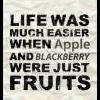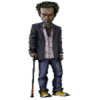Την πέρασα Γιάννη. Μέχρι στιγμής δεν βλέπω διάφορα από την 31.1. Ειδωμεν.
Την πέρασα και εγω εχθές Δημήτρη η διαφορές ειναι εδώ
Based on XXDLJ5 Android 4.1.1 (Date: 26/10/2012)
New:
Kernel Stock XXDLJ5
Modem DDDLJ1
Updates:
Flipboard v1.9.9
Google+ v3.2.1.38148430
hosts
All mods and updates from previous Omega JB versions added
Rom is Deodexed + Rooted + Zipaligned
Rom is No Full Wipe
Omega Files JB v1.08 updates:
Kernel: SiyahKernel S3-v1.7rc2
Kernel: Stock XXDLJ5 Kernel
Modems: DDDLJ1
Launchers: Nova Launcher
Launchers: Apex Launcher
Mods: Hold Back To Kill app
Files and mods updated to XXDLJ5
Εδώ Δημήτρη για να βλέπεις τα change Logs τις κάθε έκδοσεις
http://forum.xda-dev...764&postcount=3
Αυτά εδώ είναι tips για καλύτερη διαχείρηση τις μπαταρίας στο S3
Understand what’s draining your battery > Settings > Battery
Turn on Power saving – Settings > Power saving > Slide-on to enable
Dim the display – either by ensuring that auto-brightness is on or moving slider down
Reduce screen-timeout interval – Settings > Display > Choose 15 seconds
Disable Smart stay – Settings > Display > Untick Smart stay
Reduce duration of Touch key light – Settings > Display > Choose 1.5 seconds
Auto adjust screen power – Settings > Display > Tick the Auto adjust screen power option
Display battery percentage – Settings > Display > Tick the Display battery percentage
Don’t use Live wallpaper – Settings > Display > Wallpaper
Turn off LED indicators – Settings > LED indicator > Untick all options
Stop Running Apps – Settings > Application Manager > Choose App > Stop
Stop Accounts synchronisation – Settings > Accounts and sync > Slide-off option
Turn off Location services – Settings > Location Services > Untick options
Turn off WiFi – Settings > Slide-off WiFi Option
Turn off Bluetooth – Settings > Slide-off Bluetooth Option
Turn off Mobile Data – Settings > Data usage > Slide-off Mobile data
Turn off Tethering and portable hotspot – Settings > More settings > Tethering and portable hotspot
Turn off NFC – Settings > More settings > Untick NFC option
Turn off S Beam – Settings > More settings > S Beam
Turn off Wi-Fi Direct – Settings > More settings > Wi-Fi Direct
Put the phone in silent mode – Settings > Sound > Silent mode on
Decrease the volume – Settings > Sound > Volume or simply use Volume controls
Reduce vibration intensity – Settings > Sound > Vibration intensity
Turn off Keytones, Touch sounds and Haptic feedback – Settings > Sound > System > Untick options
Τελευταία επεξεργασία από: dream21, 13/11/2012 - 09:36.