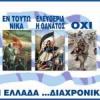Σε αντίθεση μετα υπόλοιπα Tweaks που έχουμε δει κατά καιρούς, όπως τα Purge, Sicarius, αλλά και μέσω του CCToggles, το SmartClose δε θα αφαιρέσει την ή τις εφαρμογές που έχετε ανοιχτές στο Switcher. Αντιθέτως θα τις μεταφέρει σε παύση μη χρησιμοποιώντας το δίκτυο CPU ή GPU βοηθώντας ταυτόχρονα στη μη κατανάλωση μπαταρίας, μέχρι να την ανοίξουμε ξανά, ακριβώς εκεί που την αφήσαμε, με τη διαφορά ταχύτητας στο άνοιγμα αισθητή ακριβώς λόγω των παραπάνω. Το Tweak θυμίζει αρκετά την επιλογή Suspended του ίδιου του iOS. Μια καλή επιλογή κίνησης απο Activator είναι όταν κλειδώνουμε την οθόνη.

Πιο αναλυτικά απο τον Ryan Petrich.
As of iOS 4, all apps are allowed to run in the background for a period of 10 minutes, before being put into a deep frozen state. There are additional scenarios where an app can run for longer or be exempted from the frozen state, including when playing or recording audio, when providing a VoIP connection, or when GPS navigation is being used. Newer iOS versions have added additional scenarios where an app can be running in the background.
Since then a number of "app quitting" tweaks have been released, all of which stop this background activity by killing apps and unloading them from memory entirely. This is wasteful. Killing apps forces a complete reload the next time the app is launched, which can be expensive in terms of how much time and battery power it takes to do so. In that scenario, binaries have to be loaded from disk, checked for code signing, UIKit startup has to happen with handshakes between the iOS and the app to create windows and views, and that's just the bare minimum necessary to get a blank window (doesn't include loading any data or functional UI of any kind). Sometimes this can result in better performance if one of those background apps is using CPU, network or too much memory at the expense of the active app.
SmartClose does it differently. It takes all apps that are running in the background and puts them immediately into the deep freeze state. This is a state where the app cannot perform any network, location updates, or use the CPU or GPU at all, but is resident in memory ready for very quick relaunches that use no additional battery. In the event iOS runs low on memory, it will pick one of the frozen apps to kill. Since frozen apps don't need to be asked politely to unload, iOS can just kill them and reclaim their memory very quickly.
Τip για όσους χρησιμοποιούν CCToggles και θέλουν να το προσθέσουν στα QuickLaunches εκεί. Η διαδικασία μέσω iFile, φυσικά και μέσω iFunBox ή iTools απο το PC μας.
Πάμε στη διαδρομή /Library/Application Support/CCToggles/QuickLaunches όπου και δημιουργούμε νέο φάκελο με ονομασία, com.rpetrich.smartclose.
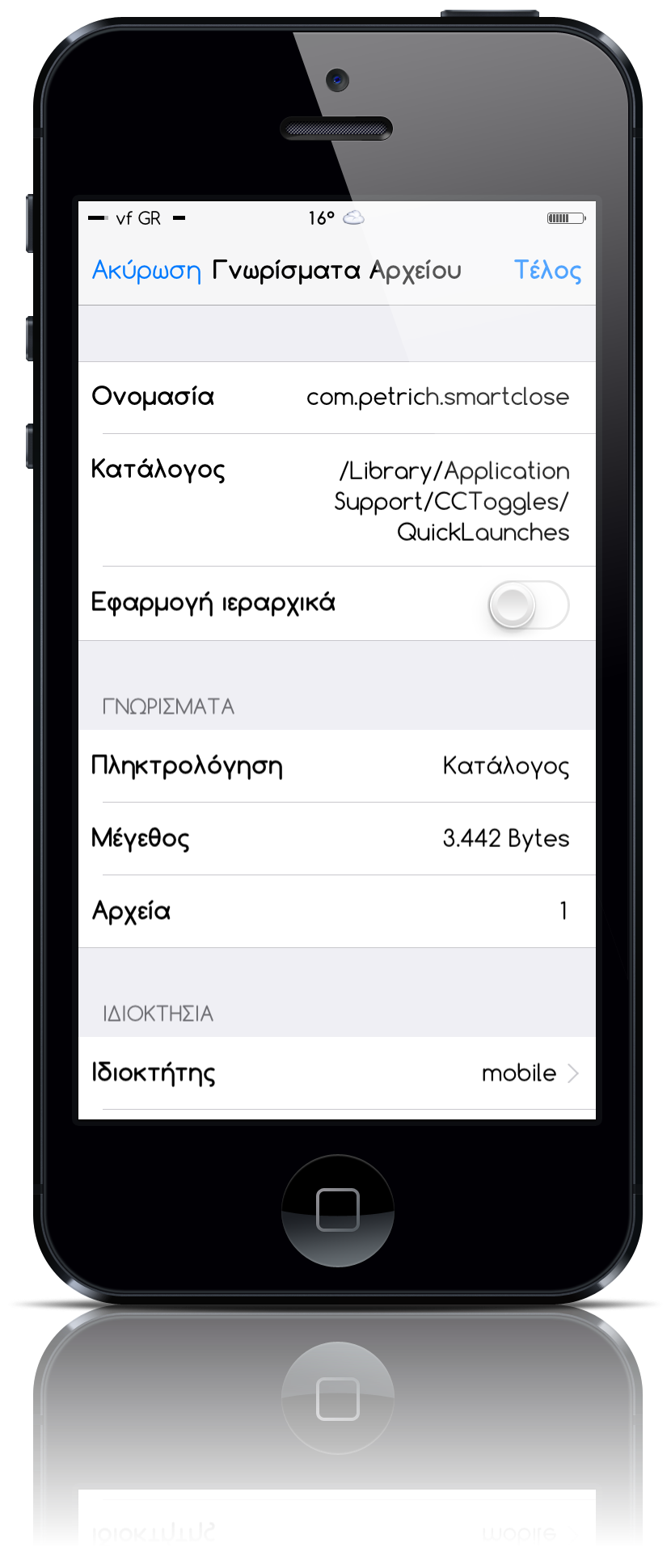
Στη συνέχεια απο το φάκελο KillAllApps.bundle παίρνουμε το εικονίδιο Icon@2x όπου και το κάνουμε επικόλληση στο φάκελο που φτιάξαμε πιο πάνω.

Στη συνέχεια απο ρυθμίσεις, στο CCToggles θα αφαιρεσουμε απο τα εν/ποιημένα το KillAll και ταυτόχρονα προσθέτουμε νέα κίνηση απο Activator επιλέγοντας το SmartClose.
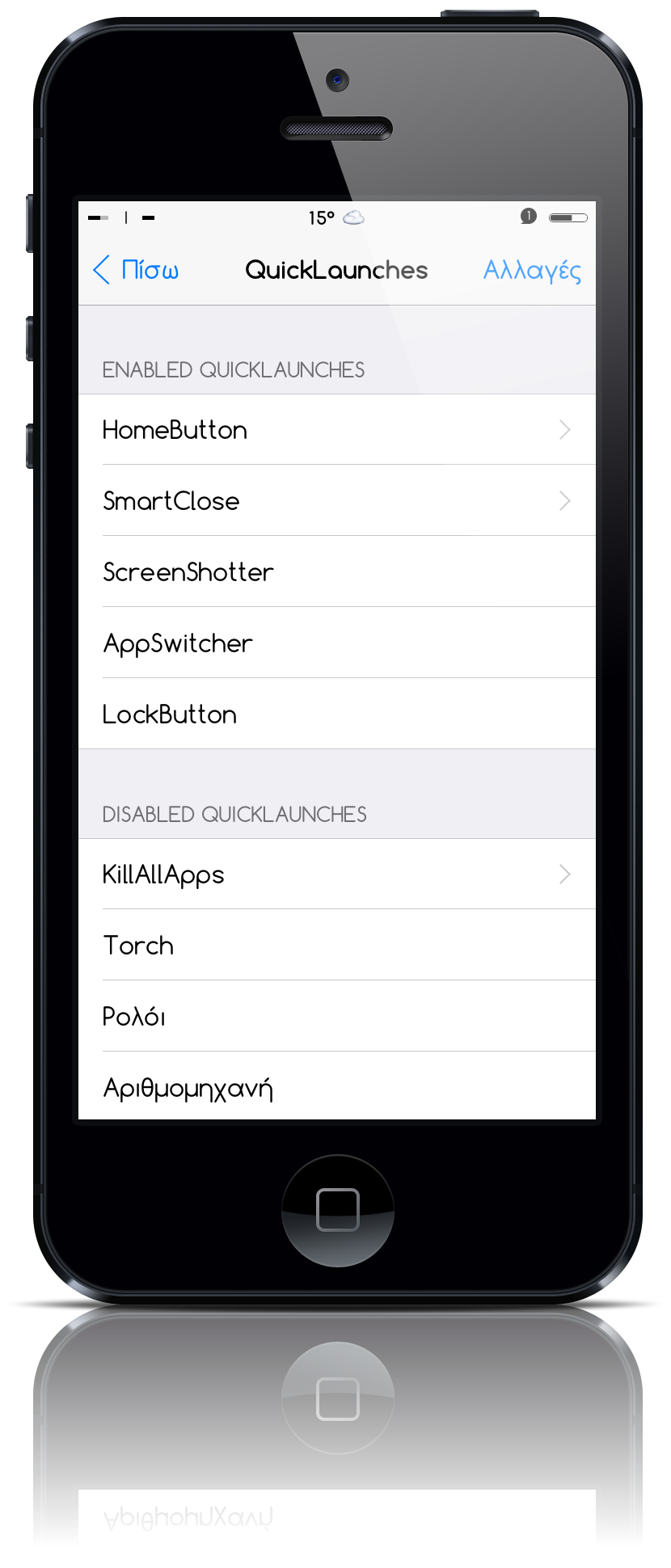
Δωρεάν απο το Repo του Petrich.
http://rpetri.ch/repo/
Τελευταία επεξεργασία από: nikosgnr, 15/06/2014 - 23:43