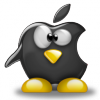Θυμόσαστε το pushNotify, το Cydia tweak που φρόντιζε για την εμφάνιση των Push Notifications του iPhone στην οθόνη του υπολογιστή μας; Έφτασε η ώρα να δούμε και μία πιο "επίσημη " λύση, απευθείας από το App store η οποία δεν απαιτεί Jailbreak της συσκευής μας!
Η εφαρμογή ονομάζεται Notifyr και όπως καταλάβατε από την εισαγωγή φροντίζει ώστε τα τα Push Notifications της iOS συσκευής μας (Phone, iPad και iPod touch με iOS 7) να εμφανίζονται στην οθόνη του Mac υπολογιστή μας*.
Το Notifyr κοστίζει 3,99€ [iTunes link] και απαιτεί τη χρήση συνοδευτικής -δωρεάν- εφαρμογής στο Mac, μέσω της οποίας μπορείτε να διαχειριστείτε τα apps του iOS που θα στέλνουν τις ειδοποιήσεις στο Mac.

Για την συνεχή επικοινωνία των 2 συνεργαζόμενων εφαρμογών θα πρέπει το iPhone app να τρέχει στο προσκήνιο. Σχετικά με τις ανησυχίες περί κατάναλωσης οι developers αναφέρουν πως το Notifyr κάνει χρήση τεχνολογίας Bluetooth χαμηλής ενεργειακής κατανάλωσης.
* Τα υποστηριζόμενα μοντέλα Mac είναι: MacBook Air (2011 ή μεταγενέστερο), MacBook Pro (2012 ή μεταγενέστερο), Mac mini (2011 ή μεταγενέστερο), iMac (2012 ή μεταγενέστερο) και Mac Pro (2013). Απαιτείται λειτουργικό OS X Mountain Lion.