[Pangu] Apple TV 4 JailBreak
Ad
#17
![[Pangu] Apple TV 4 JailBreak: μήνυμα #17](http://www.iphonehellas.gr/forum/public/style_images/iph2013/icon_share.png)
Δημοσίευση 19/03/2016 - 13:07
Ελα να περνει φωτια το Xcode ![]()
#19
![[Pangu] Apple TV 4 JailBreak: μήνυμα #19](http://www.iphonehellas.gr/forum/public/style_images/iph2013/icon_share.png)
Δημοσίευση 23/03/2016 - 16:05
Apple TV 4 Jailbreak guide
Requirements:
Hardware:
- Mac Computer
- AppleTV 4 (ver 9.0)
- USB-Type C cable
APP:
- Xcode
Apple development membership
Sample data:
BundleID com.sample.tvjb
TeamID 93AA45BBCC
Certificate common name “iPhone Developer: test (ALI766JXB5)”
Apple TV 4 UDID e5e2c931d4a94ecf71e12a88b0b4579b
Preparation:
Download the atvjb.zip from pangu.io and extract. This will create a folder, containing the application components.
Acquire Apple TV 4 UDID
Launch Xcode, navigate to Windows->Device, Choose your connected apple TV device.
Find the device UDID (a long hexadecimal string) and record it. You will need to it for the next step, which registers your device with Apple and creates a provisioning profile.
Register device
Login to your account on apple developer center, and register your device udid (obtained in the previous step) to Devices by open the following URL: https://developer.ap...ice/tvOS/create If you have multiple apple tv devices, you will need to register all devices.
Register new App IDs
Open the following URL to register a new App ID for the TV device: https://developer.ap...r/bundle/create
The sample ID is com.sample.tvjb
Generate mobile provision file
Visit the url: https://developer.ap.../limited/create
Choose tvOS App Development, click next, and choose your developer certificate.
On the device selection page, choose all your Apple TVs you want to jailbreak.
Download the file and save to the atvjb folder, renaming it to embedded.mobileprovision.
Query team id and common name
Open Keychain Access app, select “Certificates” in the Category section, and open the property page of your developer certificate.
In the figure, A will be your common name iPhone Developer: test (ALI766JXB5) , B will be your team ID 93AA45BBCC.
Launch install script
You're now ready to install! You may either use Xcode's Windows->Device, by creating an ipa from the application folder, and then pressing "+" and selecting the newly created IPA.
Alternatively, use our script, which expects the following syntax:
Install_atv_jb.sh <udid> <bundleid> <team id> <common name id>
e.g.:
Install_atv_jb.sh e5e2c931d4a94ecf71e12a88b0b4579b com.sample.tvjb 93AA45BBCC "iPhone Developer: test (ALI766JXB5)"
The jailbreak app will install to your Apple TV.
Click PANGU app to launch jailbreak, wait a few seconds.. and your device will be jailbroken!
Now, you can connect your device by ssh (port 22), which will launch dropbear (an SSHd clone) on the TV. It’s a good idea to change the default password (alpine), and/or add a host key to /var/root/.ssh/authorized_keys.
⦁ For multiple Apple TV devices
If you have multiple Apple TV devices, please register all device in step 2 and choose all device to prepare provision file in step 4.
After step 6, the script will generate an IPA file in order to install. Remember you can always deploy the IPA files using XCode, or iFunBox (Windows)
#21
![[Pangu] Apple TV 4 JailBreak: μήνυμα #21](http://www.iphonehellas.gr/forum/public/style_images/iph2013/icon_share.png)
Δημοσίευση 23/03/2016 - 21:41
Ας ελπίσουμε τότε σε μελλοντικά jailbreak για όλους εμάς που είμαστε ήδη στην 9.1 ![]()
#22
![[Pangu] Apple TV 4 JailBreak: μήνυμα #22](http://www.iphonehellas.gr/forum/public/style_images/iph2013/icon_share.png)
Δημοσίευση 24/03/2016 - 10:03
Ποιός μπορεί να μας πει τι επιπλεον οφέλη θα έχουμε απο το jailbreak. Ηδη έχουμε kodi ,plex ,τι παραπανω προσφερει; Αν είναι να ψαξουμε για καινουριο με palio tvos οσο υπαρχουν ακομα διαθεσιμα.
#23
![[Pangu] Apple TV 4 JailBreak: μήνυμα #23](http://www.iphonehellas.gr/forum/public/style_images/iph2013/icon_share.png)
Δημοσίευση 24/03/2016 - 13:00
Sky is the limit. Ποτέ δε ξέρεις τι θα βγάλουν για να κάνεις. Εγώ πχ ελπίσω σε jailbreak στο να μπορέσουν να συνδέονται τα τηλεχειριστήρια του Playstation για να μπορέσω να παίζω τα παιχνίδια που έχω κατεβάσει στον emulator. Δεν έχω όρεξη να δώσω για 2 χειριστήρια 190 ευρώ, σχεδόν όσα μου στοίχισε ολόκληρο το Apple TV.
#24
![[Pangu] Apple TV 4 JailBreak: μήνυμα #24](http://www.iphonehellas.gr/forum/public/style_images/iph2013/icon_share.png)
Δημοσίευση 24/03/2016 - 13:08
Ποιός μπορεί να μας πει τι επιπλεον οφέλη θα έχουμε απο το jailbreak. Ηδη έχουμε kodi ,plex ,τι παραπανω προσφερει; Αν είναι να ψαξουμε για καινουριο με palio tvos οσο υπαρχουν ακομα διαθεσιμα.
Το συγκεκριμένο δίνει SSH πρόσβαση στη συσκευή.
Απευθύνεται κυρίως σε Dev για την ανάπτυξη νέων Tweak και επειδή μιλάμε για νέο OS είμαστε στην αρχή.
#26
![[Pangu] Apple TV 4 JailBreak: μήνυμα #26](http://www.iphonehellas.gr/forum/public/style_images/iph2013/icon_share.png)
Δημοσίευση 31/03/2016 - 23:16
Για το nitoTV. Συνδεόμαστε μέσω SSH στο Apple TV γράφοντας στο Terminal (ο Deault κωδικός για όσους δε γνωρίζουν είναι alpine):
ssh root@Apple-TV.local
Πλ/γούμε
passwd
Για την εγκατάσταση βάζουμε το παρακάτω:
wget http://nitosoft.com/ATV4/installNTV.sh chmod +x installNTV.sh ./installNTV.sh
http://wiki.awkwardt...i/NitoTV_Take_4
Χρήστες που διαβάζουν αυτό το θέμα: 1
0 μέλη, 1 επισκέπτες, 0 ανώνυμοι χρήστες