iOS 14: Compatible Tweaks
Ad
#107

Δημοσίευση 23/04/2021 - 21:19
Orion, All-In-One -ελληνικό- Tweak στα βήματα των Lynx και Springtomize. Το βρίσκουμε στο Repo του Chariz.
Για όποιον αντέχει το διάβασμα, έχει "μόνο" τα παρακάτω.
Features App Switcher
Control Center
- show status bar on portrait AND / OR on landscape
- hide app previews
- hide app name
- hide app icon
- hide handoff suggestions
- vibrate device on app kill
- disable media apps from being killed when media is playing
- long press an app card OR swipe down an app card to kill all apps (you can select swipe speed and prevent navigation apps from being killed)
- select custom app scale for grid layout and for stack layout
- select which layout to show (stack of cards OR grid) for portrait and landscape mode separately
- customize horizontal and vertical space of apps in grid layout
Orion offers 4 custom CC modules:
- Low Power Module (useful for iPads that don’t have that module available)
- Mute module that switches between normal state and silent state when tapped. That module is only useful on iPhones since it is not provided by the iOS, especially when you have set a custom action for the ringer switch but you still want to be able to enable / disable the silent mode.
- Power module similar to how the connectivity module looks with 8 different actions that can be triggered (respring, lock, Safe Mode, UIcache, Power Off, reboot, LDRestart, Reboot Userspace)
- Screenshot module that when tapped closes the CC and takes a screenshot
General Options
- make all modules look circular by increasing their corner radius
- hide the ‘Camera / Microphone Used’ notification in iOS 14
- completely hide the status bar
- hide status labels
- move the CC to the bottom of the screen for easier access
- set custom background color for the whole CC with separate options for light and dark mode
- set custom image as background of the whole CC with separate options for light and dark mode
- add a left or right gesture to each CC module that will open their corresponding settings page when triggered
- add a label in the CC that shows time / date with ability to set custom format, set custom position on the screen and set custom text color for light and dark mode
- vibrate on CC open / close
- vibrate when you tap a CC module
Connectivity Module
- rearrange connectivity toggles inside the connectivity module
- disable selected connectivity toggles from allowing user interaction while device is locked
- completely turn off WiFi and Bluetooth Toggles on tap
- set custom size (rows X columns) for the connectivity module and set custom number of toggle rows and columns inside that separately from the custom module size
- set transparent color OR custom background color for the connectivity module with separate options for light and dark mode
- hide the circular background from each connectivity toggle and only leave the icon
- select custom color for the enabled and disabled state of each connectivity toggle separately with light and dark mode variants
Media Module
- set custom media module size (2 rows X 3 columns OR 2 rows X 4 Columns) for iOS 13.0 – 14.1
- add vibration to UI elements
- enable static colorization of the CC media module with separate options for light and dark mode
- enable dynamic colorization of the CC media module with option to add a colorized border and set the background and border color alpha. It colorizes the media module background, border, buttons, time and volume sliders
- You can apply the dynamic colors to all CC modules while music is playing
Sliders
- show percentage on sliders
- set percentage position (middle or at the bottom of the slider)
- set custom color for the percentage for light and dark mode separately
- set custom size (columns) for the brightness and volume sliders (1, 2 or 3) for portrait and landscape mode separately
- colorize the brightness and volume sliders (also the volume HUD) with separate colors for the background, the completed percentage and the slider icon with separate options for light and dark mode
Toggles
- option to colorize toggles
- for the background there are 3 options: default color, no color, custom color
- for the icons there are 2 options: default color, custom color
- you can set the same colors for all the toggles OR set custom ones for each toggle
- there are options for different colors for light and dark mode
Power Module (Custom Orion Module)
Home Screen
- Offers 8 toggles: Respring, Lock The Device, Safe Mode, UICache, Power Off, Reboot, LDRestart, Reboot Userspace
- set custom size (rows X columns) for the power module and set custom number of toggle rows and columns inside that separately from the custom module size
- rearrange the toggles to your preference
- show a confirmation message before triggering each action
General
- set custom home screen rows and columns (iOS 13 only)
- set custom icons scale with separate options for home screen icons, folder icons, dock icons
- save current icons layout and restore it after safe mode or reboot etc
- disable spotlight search
- disable the today / widgets page
- disable parallax effect (the effect that moves the background image and icons to fake a 3D effect)
- disable the icons fly in animation when showing home screen after screen lock
- disable the animation when opening an app
- open apps that have revoked profiles normally without showing an alert that you can no longer use the app
- select apps to hide their icons from the home screen
- show a custom progress bar when an app is being downloaded with option to select custom color for the bar (the custom bar fills the icon from the bottom to the top like a glass of water while the app is being downloaded)
- option to hide page dots
App Library (iOS 14)
- disable the app library
- always show alphabetical view in app library
- hide the search bar background
- hide categories labels
Badges
- hide notification badges
- hide notification badge number
- enable custom badge scale
- enable custom badge colorization with 3 options for each element
- badge background: default color, adaptive color, custom color
- badge border: default color, adaptive color, custom color
- badge number: default color, adaptive color, custom color
- select if you want to colorize a folder badge based on the first app of the folder or the first app that has a notification badge inside the folder
Icon Labels
- hide the ‘updated app’ blue dot
- hide the ‘beta app’ orange dot
- hide the icon labels
- hide the widget labels (iOS 14)
- set custom color for the label text and label background
Folders
- set custom number of rows and columns
- close a folder automatically when opening an app
- tap anywhere to close the folder
- pinch to close the folder
- select a custom folder icon background color and alpha value Folders Expanded View
- hide the folder title
- set custom title font
- make the title font bold
- set custom text color for the title
- hide the folder background
- set custom folder background color
- set custom corner radius for the folder background
Dock
- enable the iPhone X dock or the iPad dock for devices that don’t normally use those
- for the iPad dock you can:
- disable showing up the dock inside Apps
- hide dock divider
- select number of recent apps (0, 1, 2, 3)
- set custom bottom home screen inset
- set custom number of icons for the dock
- hide dock background
- set custom corner radius for the background
- set custom color (single color or gradient of 2 colors) for the background
- set the gradient orientation (0 – 360 degrees)
Force Touch Menu
Lock Screen
- enable adaptive color (set a background color that is similar to the color of the icon you have force touched)
- add a ‘clear cache’ shortcut that shows how many MB the cache currently occupies and deletes the cache when tapped
- add a ‘copy bundle ID’ shortcut
- add a ‘open app dir in filza’ shortcut
- add a ‘open docs dir in filza’ shortcut
- add a ‘remove badge’ shortcut
- add a ‘rename app’ shortcut
- add a ‘set custom badge’ shortcut
- add a ‘wipe data’ shortcut that shows how many MB the app currently occupies and deletes its data when tapped
- hide the app widget that is shown in some cases when you force touch an app (iOS 13)
- hide the ‘add to home screen’ shortcut (iOS 14)
- hide the ‘cancel download’ shortcut
- hide the ‘configure stacks’ shortcut (iOS 14)
- hide the ‘edit home screen’ shortcut
- hide the ‘hide app’ shortcut (shown in dock recent opened apps)
- hide the ‘hide folder’ shortcut (iOS 14)
- hide the ‘pause download’ shortcut
- hide the ‘prioritize download’ shortcut
- hide the ‘remove/delete app’ shortcut
- hide the ‘remove widget’ shortcut (iOS 14)
- hide the ‘share app’ shortcut
General
- set custom Y offset for the media player / notification
- enable lock screen rotation
- set dark style for lock screen
- not wake the screen when tapped or ‘raised to wake’ if flashlight is on
- make the lock screen corners round (has an effect only on devices with round screen corners)
- hide the lock icon
- hide the DND notification
- dismiss lock screen when device gets unlocked
- disable turning off the screen when charging or playing media
- disable swipe for camera
- disable click for camera
- remove CC grabber
- hide the ‘swipe up…’ text
- show the ‘swipe up…’ text immediately
- vibrate the passcode keys
- enable custom passcode keys style (binary system or roman numerals)
- set custom carrier text
- auto retry face ID when it doesn’t recognize your face the first time
- disable drag on the media player for using its sliders etc. easier
- disable battery charging animation
- always show the mag safe animation (for iPhone only and iOS 14.1+)
- disable the widgets page
- hide the time
- hide the date
Media Module
- select a compact module size
- there are 4 options to choose for the compact style: no extras, +time, +volume, +both
- add shuffle and repeat buttons
- hide the routing button (top right)
- add vibrations to UI elements
- enable dynamic colorization of the whole media module (background, border, buttons, labels, sliders)
- make the media module background transparent
- select custom background alpha
- hide the album artwork
- set custom corner radius for the album artwork
- add border and set custom border width and color alpha
- set custom module corner radius (disable the application of the corner radius in any of the 4 module corners)
Quick Action Buttons
- show quick action buttons on devices that don’t normally show them
- set custom offset from the corner for the quick action buttons
- hide the quick action background
- hide the flashlight button
- hide the camera button
DND & Silent Indicators (Custom Indicators)
Notifications
- Show a DND indicator in the lock screen with options to add tint and glow
- Show a Silent indicator in the lock screen with options to add tint and glow
- set the size and position of the indicators
Status Bar
- open notification on tap (no need to swipe the notification to the right to open it)
- easily swipe notifications to the right to open and to the left to clear
- copy notification text when long pressing it in the expanded notification view
- pull down notifications to dismiss all of them
- hide app name
- make the notification icon larger
- hide the ‘no older notifications’ label
- hide the ‘Notification Center’ label
- hide the notification center and always show all notifications as recent
- show time received and time passed information for each notification
- set custom corner radius for notifications and disable the application of the corner radius in any of the 4 notification corners
- Offer 2 Buttons in the preferences page for testing banners and notifications
General
- enable the iPhone X OR iPad status bar for devices that don’t normally use those
- show a custom headphones icon instead of the default one based on which headphones you are using (useful for apple accessories)
- hide the recording indicator (colored dot) on iOS 14
- set custom color for the recording indicator (separate color for camera use and microphone use) on iOS 14
- hide any of the following indicators: airplane, airplay, alarm, Bluetooth, Bluetooth battery, Bluetooth headphones, breadcrumbs, carPlay, cellular name, location, lock, quiet mode, rotation lock, time, VPN
Battery Icon
- select 3 styles for the battery icon (default, percentage inside icon, only percentage)
- colorize the battery icon with color options for 4 different states: (default color, charging color, LPM mode color, low battery color)
- trigger an action when you double tap or long press the battery icon (toggle LPM, respring device, open battery page in settings app, open any app you want)
Time Label (Top Left)
- Enable 2 lines for the time label with options to select custom format, font size and bold font for each line separately
- set the time label alignment (left, center, right)
- set custom text color
- single tap the label to show if there are any alarms enabled (if it finds an enabled alarm it shows the time and date that it’s going to be fired)
- open an app of your choice when you double tap or long press the time label
- only use one line (useful for non notched iPhones)
UI Elements Colorization
Widgets
- Colorize cellular signal icon with options for active and inactive colors
- Colorize WiFi signal icon with options for active and inactive colors
- Colorize text indicators
- Colorize airplane, alarm, DND, rotation lock icons with separate colors for each one and set a color for the rest of the icons
- Colorize the pill view (the one shown on top left when you are on a phone call or navigation is enabled etc.) with options for background and icon colors
- Hide time (top iPad widget)
- Hide search bar in today view
iOS 14 battery widget
- Show % in battery rings
- Hide bold % label when showing only one device
- Hide empty rings
- Double tap to switch lpm
Options for old Widgets
Miscellaneous
- Always extended widgets
- Colorize widget background with color based on app icon or custom color
- Set custom background alpha
- Add widget border with color based on app icon or custom color and select custom width and color alpha
- Set custom corner radius and disable the application of the corner radius in any of the 4 widget corners
General
- Add ‘turn off’ button to airplane mode alert
- Show a banner or completely disable the low battery alerts
- Option to enable LPM while the screen is off
- Select a custom lock animation with 10+ options and select custom duration for the animation
- set custom screen corner radius
- block notifications from the shortcuts app
- block the annoying ‘Battery Sufficiently Charged’ notification
- Disable paste banners (iOS 14)
Gestures
- Enable the modern devices gestures on olders devices (swipe up from the bottom to open app switcher etc.)
- Enable double tap gesture for the home screen and trigger one of the following actions: take screenshot, toggle airplane mode, toggle Bluetooth, toggle WiFi, toggle Auto brightness, toggle auto lock, toggle dark mode, toggle DND mode, toggle flashlight, toggle location, toggle LPM mode, toggle Orientation lock, toggle reachability, show/hide app switcher, show/hide control center, show/hide notification center
- Enable double tap gesture for the lock screen and trigger one of the above actions
- Option to select custom swipe up gesture action (separate action for left side, center and right side of the screen), for lock screen, home screen and inside app
- Option to lock the screen when face down
- Replace reachability mode when you swipe down at the bottom of the screen and instead you can assign 3 different actions to be triggered when you swipe down at the left side of the screen, at the center of the screen or at the right side of the screen to activate reachability mode, the actions that can be triggered are the same as the bullets above
Media Control
- Control media with the volume buttons:
- Press Volume Up + Volume Down To Play / Pause Media.
- Press And Release Volume Down And Then Press And Release Volume Up For Next Song.
- Press And Release Volume Up And Then Press And Release Volume Down For Previous Song.
- Swap volume buttons based on device orientation
- Pause media when the volume goes to 0% and resume when volume turns up again
- Show a notification when the current playing song changes
- Vibrate on song change
Ringer Switch
Extra Modules
- Disable HUD and vibration when turning on / off the ringer switch
- Set custom action to be triggered when turning on / off the ringer switch, the custom action can be any of the ones that are mentioned in the gestures section
Orion currently offers 6 custom modules: Battery Line, Bluetooth Battery Info, Edgy, Looky, Network Speed, RAM Info
Battery Line This module shows a line around the notch, the status bar or the whole screen, the length of which corresponds to the current device battery level. there are many options to customize it. ‘All Around Screen’ option starts from top center at 100% and shrinks to bottom center at 0%
- set the line direction: choose where the battery line will shrink to, when battery level falls.
- set line width
- pulse the line while the device is charging
- Various visibility options like whether to hide on lock screen, control center, on full screen, on landscape, on app switcher and on specific apps you choose
- set custom colors for default state, charging, LPM and low battery
Bluetooth Battery Info This module shows the battery percentage of the Bluetooth devices connected with the device in real time. It is built to work with apple accessories
- show or hide the internal battery
- show or hide the BT device glyph and set custom size and color for it
- show or hide the BT device name label
- Various visibility options like all the other modules
- set the position of the module for portrait and landscape orientation separately
- add a contrasty background color or set custom background color, set custom margin, set custom corner radius
- Set custom font size, enable/disable bold font and set custom text color for the percentage and device name labels
- set custom colors for the percentage label for default state, charging, LPM and low battery
Edgy This module shows a line around the screen which can have some default color or gradient and also change its color depending on the currently opened app or an incoming notification. It has a nice visual effect if used alongside the looky module
- Various visibility options like all the other modules
- set default colors: single color or gradient of 4 different colors
- set the direction of the gradient (0 – 360 degrees)
- set line width
- adapt the line colors to the current opened app
- adapt the line colors to any incoming notification
- pulse the line on notifications
- show only when the screen is off and a notification arrives
- sync with looky and hide when you manually hide looky
- set how long to keep the notification colors until it switches back to using the default colors
Looky This module shows a custom view when a notification arrives and the screen is off. It can have a solid or a blurred background and show a preview of the incoming notification. It has a nice visual effect if used alongside the Edgy module
- Various visibility options like all the other modules
- set a solid background or a blurred background
- Options for the colorization of the background view: no color, adapt color to the notification, custom color
- show / hide the app icon of the notification, set custom icon size, custom corner radius, and add a glow which can adapt its color to the app icon or you can set a custom color
- show / hide the app name and set custom font size, enable / disable bold font and set text color which can adapt to the app icon or you can set a custom color
- show / hide the message title and set custom font size, enable / disable bold font and set text color which can adapt to the app icon or you can set a custom color
- show / hide the message and set custom font size, enable / disable bold font and set text color which can adapt to the app icon or you can set a custom color
Network Speed This module shows the upload and download speed of your device in real time
- Various visibility options like all the other modules
- set the interval in which to update the speeds label (1 – 5 sec)
- show / hide the upload speed and set custom prefix for it
- show / hide the download speed and set custom prefix for it
- set custom string as separator between the 2 speeds
- select which speed to show first
- show the 2 speeds on the same line or the 2nd on a new line
- combine the 2 speeds into one number
- show data numbers in Bytes or Bits
- set the minimum unit as Byte or Kbyte
- set custom position and size on the screen for the portrait and landscape orientation
- add a contrasty background color or set custom background color, set custom margin, set custom corner radius
- Set custom font size, enable/disable bold font, alignment and set custom text color for the speeds label
- Open an app of your choice when you double tap or hold the module
RAM Info This module can show the used, free and total RAM available in real time
System
- Various visibility options like all the other modules
- set the interval in which to update the ram label (1 – 5 sec)
- show / hide the used RAM and set custom prefix for it
- show / hide the free RAM and set custom prefix for it
- show / hide the total RAM and set custom prefix for it
- set custom string as separator between the values
- set custom position and size on the screen for the portrait and landscape orientation
- add a contrasty background color or set custom background color, set custom margin, set custom corner radius
- Set custom font size, enable/disable bold font, alignment and set custom text color for the ram label
- Open an app of your choice when you double tap or hold the module
General
- Select which apps to always use on light mode
Select which apps to always use on dark mode
Select which apps to always use on portrait mode
Select which apps to always use on landscape mode
tap outside of an alert to dismiss it
- show the alert buttons vertically
hide the cancel button on alerts
enable smooth cursor movement while typing or selecting text
set custom color for the cursor and text selection
hide the home bar system wide
- enable custom color for the home bar
set custom size for the home bar and custom corner radius and disable the application of the corner radius in any of the 4 home bar corners
disable screenshot sound
- hide screenshot preview
- hide screenshot flash
enable custom flash color for light and dark mode separately
always show the scroll bars
- always hide the scroll bars
set custom color for the scroll bars
show the status bar on landscape (has an effect on iPhones)
set custom color for the switches
hide tab bar labels
set custom bottom tab bar padding
animate the table cells as you scroll a table with 13 different animation options
- select animation duration
- black list apps from having animated table cells
disable large titles
force the use of 3D Touch by disabling the ‘long press to simulate 3D Touch’ feature
Keyboard
System Apps
- use the classic keyboard (the one used in older square iPhones) or the larger iPad Pro keyboard (only on iPads)
- hide keys background
- select coloring mode
- system color options: always light OR always dark keyboard
- custom color options: select custom text color, highlight color and background color (background color can be a gradient and you can set its direction)
- adapt background color to the current opened app
- vibrate keys on tap
- set custom bottom keyboard padding
- hide the globe and / or the dictation buttons
App Store
- replace the arcade tab with the updates tab
- replace the ‘Get’ button label with the ‘Free’ label
- auto expand app changelogs in the updates menu
Camera
- use the new UI found on newer iPhones or the iPad style (these options are for iPhones)
- enable the new zoom slider found on newer iPhones
- disable the last image preview
- show the aperture settings (for devices with 2 cameras)
- enable all lighting effects (for devices with 2 cameras)
- enable double tap to flip the camera
- mirror the front facing camera (< iOS 14.3)
- disable the camera sound
Clock
- show time until the alarm (iOS 14)
- show / hide the seconds
Messages
- return to all messages view on app close
- easily switch between iMessage / SMS by long pressing the ‘send message’ button
Music
- hide cell separators
- add vibrations to UI elements
- enable custom app tint color
- show infinite recent albums
- set custom number of recent albums columns (3, 4, 5)
- hide the queue HUD
- hide the ‘keep or clear’ queue alert and choose to always clear or always select
- hide the ‘for you’ and ‘browse’ tabs
- hide the ‘radio’ tab
- hide the grabber in the now playing view
- hide the album shadow in the now playing view
- colorize all the elements of the mini player view and the now playing view dynamically based on current playing song
- colorize the background
- add colorized border and select its width
Phone
- show exact time and date of recent calls
- hide 3rd party calls (like calls from messenger etc.)
- colorize each cell in the recent calls based on if its an incoming call, outgoing call or missed call
- vibrate dial screen buttons
- longer call button
- custom keypad style (binary numbers or roman numerals)
- colorize the dial screen
- single color or gradient for the background
- custom color for the circular number buttons
- custom color for the call button
- hide any of the favorites, recents, contacts, keypad or voicemail tabs
- set a default tab to show when opening the app
Photos
- add ‘select all’ button in albums
- skip delete confirmation
- delete media completely
- show more photo detailts like resolution, size etc.
- enable unlimited zoom in a photo (useful on iOS 13)
Safari
- add ‘new tab’ button (useful on iPhones)
- show open tabs count
- show full url
- enable background playback
- colorize various elements of the app with a custom color
Settings
- organize settings in categories (tweaks, system apps, app store apps)
- add the organized categories on top or at the bottom
- set custom names for each category
- hide category cells icons
- show extra information on the root settings page: IP address, used cellular data, disk space info, battery health %
- set custom app title
- hide the search bar or make it round
- enable swipe down on the root settings page to execute an action (respring, safe mode, uicache, ldrestart, reboot userspace)
- set custom first and last name in the apple ID section
- disable edge to edge cells
- hide arrow from each cell
- hide cell separators
- hide icons or enable circular icons
- add a default icon for tweaks that don’t have one
- hide the update badge WiFi view
- add pull to refresh networks list
- remove signal limit
- show WiFi channel
- Show WiFi security
- Show a list of known WiFi networks and their password
- you can copy the password by long pressing each cell
#108

Δημοσίευση 24/04/2021 - 08:24
Sent from my iPhone using Tapatalk
#109

Δημοσίευση 24/04/2021 - 08:31
Sent from my iPhone using Tapatalk
#110

Δημοσίευση 28/04/2021 - 14:41
Παιδια ξερουμε αν το παραπανω κανει την δουλεια του παλιου gridlock δλδ να βαζουμε τα ικονιδια οπου θελουμε?
Κ αν ξερουμε καποιο tweak που να κανει group τα notifications
Ευχαριστω!
#112

Δημοσίευση 28/04/2021 - 18:20
Σε ευχαριστω πολυ Νικο
#114

Δημοσίευση 03/05/2021 - 16:25
Έκανα πριν λίγο με την τελευταία έκδοση του unc0ver JB και είπα να περάσω το flame για να περάσω τα sources που έχω σώσει.
Ωστόσο ήθελα να το ρυθμίσω πρώτα από τις ρυθμίσεις και έτσι μπήκα εκεί και μου βγάζει το παρακάτω σφάλμα...
(δοκίμασα να το βάλω και μέσω Cydia και μέσω Zebra)
Έχετε καμιά ιδέα;
Ευχαριστώ.

Sent from my iPhone using Tapatalk
#116

Δημοσίευση 03/05/2021 - 22:52
Το έκανα αλλά πάλι τζίφος...
Ωστόσο από το Zebra είχε import sources from Cydia.
Μάλλον αυτό εννοούσες...
Δεν το είχα προσέξει ποτέ...
Μου τη δίνει που δεν έχω 5G (αλλά βαρέθηκα να περιμένω...)
Θα δούμε στο μέλλον τι θα γίνει...
#118

Δημοσίευση 05/05/2021 - 16:33
Καλησπέρα παιδιά,
Υπάρχει κάποιος που να έχει περασμένο το Banner Sounds 13 και μπορεί να με βοηθήσει με το παρακάτω που θέλω να κάνω;
Θέλω να βάλω διαφορετικό ήχο στα μηνύματα του κινητού.
Άλλο ήχο για τα SMS και άλλο ήχο για τα iMessages...
Στα settings του tweak δεν βλέπω να μπορώ να το προσθέσω κάπως...
Αν δεν γίνεται με αυτό, υπάρχει κάποιο άλλο tweak παρόμοιο με αυτό για να το τσεκάρω;
#119

Δημοσίευση 06/05/2021 - 11:17
Atria στο Repo του Chariz. Η καλύτερη εναλλακτική των Boxy & HomePlus. Και το καλύτερο, είναι δωρεάν.
What makes Atria different Atria is fully compatible with iOS 14's native widget system, so you can use your favorite widgets while customizing your homescreen! Unlike alternative layout editors, Atria does not touch the App Library, so its functionality and visual appearance is not altered. Atria also offers per-page layot for ultimate control; different pages can have different settings for rows, columns, icon scales, and insets!
Share your setup Atria comes with a built in system to share your perfect setup with all your friends. To get started, head over to setting and tap "Export Settings." A unique string will be copied to your clipboard, which your friends can copy, and tap "Import Settings from Clipboard" in order to copy your settings.
Features:
Per-page icon layout and configuration
Automatic widget positioning and compatibility
Automatic icon state saving (between reboots)
Custom columns/rows
Custom icon scale
Custom widget icon scale
Custom page insets (left, right, top, bottom)
Custom page and widget offsets
Enable/Disable App Library
Hide icon badges, labels, page dots, and folder icon blur
Show a customizable background blur behind your icons
Show a customizable welcome message to the user on the first page of icons
Export and import preset strings
Compatibility Atria is compatible with both iPhones and iPads running iOS 14 or newer
Getting started To start using Atria, 3D touch an icon, and tap "Edit Layout." You will be presented with more information on how to use the tweak to its full potential. Don't forget, settings also provides certain configuration not available from the homscreen!
With love, - Lauren
#120

Δημοσίευση 06/05/2021 - 13:00
Thanks Νικο! Αυτο που ηθελα! Το δοκιμαζω αμεσα
Ad
Χρήστες που διαβάζουν αυτό το θέμα: 2
0 μέλη, 2 επισκέπτες, 0 ανώνυμοι χρήστες