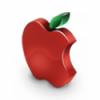Download and upload to your iPhone packages from multiple Cydia repositories.
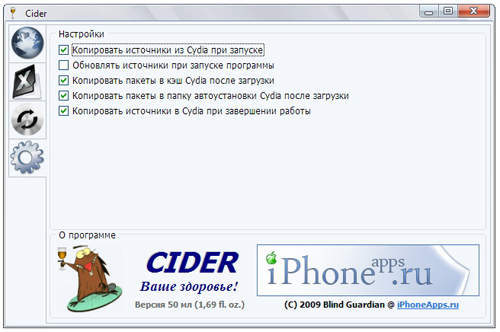
Adding a new repository:
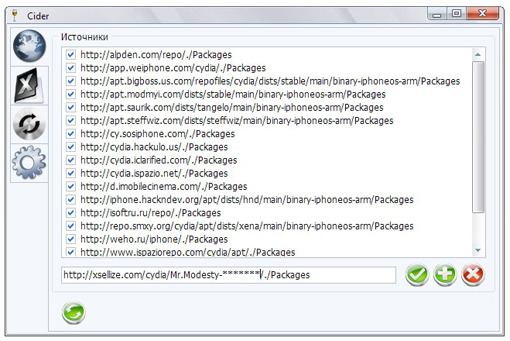
1. To add a new source, open the first tab (Sources). Then enter the full address of the repository.
2. Click the "Add".
3. After that, the repository will appear in the list.
4. Click the "Update Selected Resources." Cider will automatically update the repository.
Downloading the package:
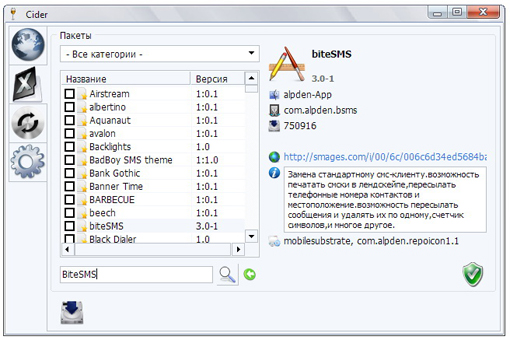
1. Go to the second tab (package). Here is a list of packages.
2. Select your package. The information and description will appear in the right window
3. To download the package, check its box and then click "Download the selected packages. Cider will automatically download it.
Installing packages on the iPhone:
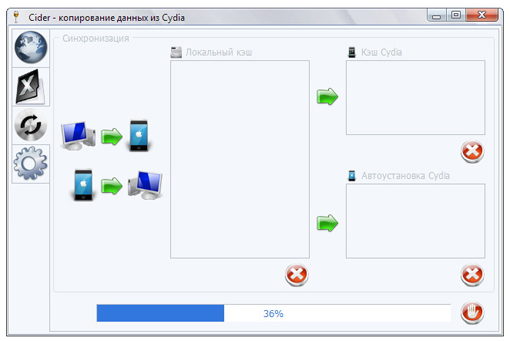
1st way:
You can copy the package into the cache Cydia on iPhone and sync sources. Then, open Cydia and install the required package of regular way. Cydia will not download this package - because it will already be in its cache. You can even turn off the Edge before launching Cydia, and it will save not only the traffic you spend on the download package, but also on the procedure for updating the sources.
2nd way (the easiest):
Copy the package to a folder on the device avtoustanovki Cydia. After restarting your iPhone, the package will be installed automatically.
3rd way (most difficult):
Copy the package into the device, start the terminal and install the package using dpkg tools
Click on the "Sync" can manage a set of sources and packages that are in the cache program, as well as in the device.
Download Cider
Source