MobileMe Redesign Adds New Mail user-interface and 'Find my iPad'
Ad
#2

Δημοσίευση 18/06/2010 - 11:16
MobileMe: Frequently Asked Questions (FAQ) about the June 17, 2010 updates to me.com
Mail at me.com
What features are new?
* Widescreen and compact views
* Rules to keep your email organized everywhere
* Single-click archiving
* Formatting toolbar for message compose
* Faster performance
* Increased security with SSL
* Support for sending from external email addresses
* Improved junk mail filtering
How do I get the new MobileMe Mail?
Just log in to http://www.me.com/mail and use Mail as you usually do.
What languages are supported?
Mail on me.com is available in English, French, German, and Japanese.
What are the recommended browsers for Mail at me.com?
Safari 4 or later (Mac and PC), Firefox 3.6 or later (Mac and PC), and Internet Explorer 8 (PC) are recommended.
Do I need to change any settings in Mac OS X Mail, or on my iPhone, iPad, or iPod touch?
To keep things working as is, you don't have to change any of your current settings on any of your devices or computers. Your MobileMe Mail account will continue to work as expected in Mac OS X Mail, and on your iPhone, iPad, or iPod touch. For help setting up your MobileMe account on your iPhone, iPad, or iPod touch, visit the MobileMe Setup instructions page.
Are there changes to how push email works on my iPhone, iPad, or iPod touch?
No. New messages are pushed to your iPhone, iPad, or iPod touch automatically, and you're notified when they arrive.
I already have rules in Mac OS X Mail as well as junk mail filtering; will these work in the new MobileMe Mail?
Yes, but the rules you set up in Mail at me.com will be applied as messages come in to MobileMe, so they may override any rules you've set up in Mac OS X Mail. To avoid duplicate rules:
1. Create rules at me.com and leave your Mac OS X Mail rules in place.
2. Disable the duplicate rules on your Mac for a few days. Make sure you're happy with the results.
3. When you're sure you're happy with your rules at me.com, delete the rules on your Mac.
For details about recommendations for junk mail filtering, see Keeping Junk mail folder contents consistent in MobileMe Mail and Mac OS X Mail.
What accounts are supported for sending email from an existing address?
MobileMe preconfigures the server settings for several common services, including Yahoo! Mail Plus and AOL.
You may use another email service that allows you to send mail through their SMTP server.
I'd like to get mail from another email service in my MobileMe Mail Inbox. Can I do that?
Yes. You can sign in to your other email account and set up forwarding to your MobileMe email address (check with your email service provider for instructions). Doing this will allow incoming messages to be pushed to your iPhone, iPad, iPod touch, Mac, PC, and me.com as soon as they arrive at the MobileMe servers.
To send messages using your other email address with the MobileMe Mail web application:
1. Sign in to Mail at me.com.
2. Open Preferences and click the + button in the Addresses tab.
3. Choose "Send Using External Address" and follow the directions to finish set up.
4. When you have completed this process, the email address will appear as a choice in the From field when composing an email.
How do I report issues and give feedback?
First, please check the MobileMe Mail Known Issues article to see if the issue you've encountered has already been reported. If it hasn't, visit the MobileMe Support website to chat with a Support advisor about your issue or feedback.
Is the previous version of Mail at me.com still available?
No, the previous version of Mail at me.com is no longer available.
Find My iPhone
Can I use Find My iPhone on an iPhone, iPad, or iPod touch?
Yes. The Find My iPhone app is now available as a free download from the App Store. iOS 3.1.3 or later is required.
If you misplace your iPhone, iPad, or iPod touch while on the go, but you have access to a friend's, you can simply download the Find My iPhone app, sign in with your MobileMe account, and locate your missing device. The app will automatically sign you out after 15 minutes of inactivity (and you can manually sign out at any time). Download the app.
What are the new features of Find My iPhone at me.com?
* A fullscreen map view
* A listing of all your Apple devices in the sidebar; selecting one will display its estimated location on the map
* By clicking one of your devices in the map, you can display a message, play a sound, remotely lock, or remotely wipe your device to protect your privacy if that device has been lost
What devices can I locate with Find My iPhone?
You can locate an iPhone, iPad, or iPod touch with Find My iPhone.
Note: You must first set up your MobileMe account and turn on Find My iPhone on each device you want to locate (installing the app is not required, but having iOS 3.1 or later is required). Your device must be connected to a data network (Edge, 3G, or Wi-Fi) to be located in Find My iPhone.
Me.com website navigation
The me.com website has been updated with a new user interface and navigation features, including a new login page:
How do I get from application to application now?
Simply click the cloud icon in the top-left corner of the page and choose from Mail, Contacts, Calendar, Gallery, iDisk, and Find My iPhone.
Are there any keyboard shortcuts to use for navigating me.com, instead of using the cloud icon?
Yes:
* Shift+Escape = Open switcher
* Escape = Dismiss switcher
* Left/Right arrow = highlight the app
* Return = Open the selected app
After I click on the cloud icon, I don't see an icon for Account. How do I get there now?
Click your name in the top-right corner of the window and choose Account from the drop-down menu.
How do I access MobileMe Help now?
Click your name in the top-right corner of the window and choose Help from the drop-down menu. You can also access help by clicking the "?" buttons throughout the new me.com.
How do I sign out of me.com now?
Click your name in the top-right corner of the window and choose Sign Out from the drop-down menu.
#3

Δημοσίευση 18/06/2010 - 11:20
+1 για την άμεση ενημέρωση!!!
#5

Δημοσίευση 18/06/2010 - 13:16
#6

Δημοσίευση 18/06/2010 - 13:23
το Dropbox? τι εννοεις ?Πάντως είναι επιεικός απαράδεκτο απο την Αpple να μην παρέχει δωρεάν αυτή την υπηρεσία και να χρεώνει για περαιτέρω διευκολύνσεις όπως π.χ to dropbox! Θα ήταν major selling point για το iPhone.
#7

Δημοσίευση 18/06/2010 - 13:29
#8

Δημοσίευση 18/06/2010 - 13:51
Σου δινει 10 περικαλω! γιατι λες οτι δε σου δινει τιποτα?Το dropbox σου παρέχει δωρεάν κάποιο χώρο και σε χρεώνει αν θέλεις περισσότερο. Το Μοbile Me για παράδειγμα θα μπορούσε να έχει 2 GB δωρεάν χώρο μαζί με τον συγχρονισμό των mail σου, και αν θέλεις περισσότερο να σε χρεώνει.
#9

Δημοσίευση 18/06/2010 - 13:57
#10

Δημοσίευση 18/06/2010 - 14:13
Ναι... με 6€/μηναΠοιό σου δίνει 10; Δεν είναι επι πληρωμή το Mobile Me;
#11

Δημοσίευση 18/06/2010 - 14:14
#12

Δημοσίευση 18/06/2010 - 15:41
Δε ξερουμε, αλλα για να φτιαχνει η apple ενα γιγαντιαιο server farm στη Νοτια Καρολινα, μαλλον θα ειναι αρκετοιΠοσοι εχουν κανει συνδρομη στο mobile me απ'ολο τον κοσμο?
Τελευταία επεξεργασία από: mike26, 18/06/2010 - 15:42.
#13

Δημοσίευση 18/06/2010 - 15:51
#14

Δημοσίευση 18/06/2010 - 16:09
celebro ειναι ολο free? και ασφαλες?Δεν είναι απαραίτητο ότι το server farm υπάρχει για το mobile me. Μη λέμε ότι θέλουμε. Πάντως υπάρχουν και δωρεάν εναλλακτικές για τις βασικές λειτουργίες του mobile me. Με το drop box από το app store για cloud storage και το cerebro για εντοπισμό. Το δεύτερο εγκαθίσταται μόνο μέσω cydia, οπότε απαιτείται η συσκευή να είναι jailbroken. Και δεν προσφέρει remote wipe, αλλά τη βασική της λειτουργία (να δεις που είναι το τηλέφωνο σου) την κάνει μια χαρά.
Τελευταία επεξεργασία από: Jason13, 18/06/2010 - 16:09.
#15

Δημοσίευση 18/06/2010 - 16:29
Ad
Χρήστες που διαβάζουν αυτό το θέμα: 1
0 μέλη, 1 επισκέπτες, 0 ανώνυμοι χρήστες