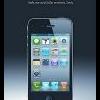[Best-Of] App Store - Deals!
#961
![[Best-Of] App Store - Deals!: μήνυμα #961](http://www.iphonehellas.gr/forum/public/style_images/iph2013/icon_share.png)
Δημοσίευση 22/10/2010 - 14:37
iTunes link - ΔΩΡΕΑΝ ΓΙΑ ΠΕΡΙΟΡΙΣΜΕΝΟ ΧΡΟΝΟ
Description
"Best for curious and independent-minded travellers." - Wall Street Journal
Lonely Planet, the world’s leading guidebook publisher, brings you Europe’s historic, high-powered and uber-happening heart on your iPhone. Use the smart offline maps to find the best sights, restaurants and nightlife around you. Don’t miss a thing with comprehensive reviews and recommendations. You can even read up on the city’s majestic history and get the scoop from leading locals. Whether you’re pounding the city streets of Kreuzberg or hanging out in Brandenburg Tor, Lonely Planet puts Berlin in the palm of your hand. It’
s the ultimate traveller’s tool.
FEATURES:
OFFLINE MAPS WITH NEIGHBOURHOODS (no data roaming)
INTERACTIVE MAP FEATURES (may require data roaming in dense areas)
HUNDREDS OF RECOMMENDED PLACES TO VISIT & THINGS TO DO
EASY NAVIGATION TO QUICKLY FIND THE INFO YOU NEED
EDITORIAL CITY GUIDE CONTENT FROM OUR AUTHORS
PROFESSIONAL LONELY PLANET IMAGES
If you’re a jetsetter, check out our 110+ (and counting) other city guides and travel phrasebooks! Collect them all!
Lonely Planet Publications Pty Ltd Web SiteLonely Planet Berlin City Guide SupportApplication License Agreement
What's New in Version 2.0.2
Redesigned UI for Easy Navigation
Offline Maps with Neighbourhoods
More Recommended Places to Visit & Things to Do
General App Prettiness
Ad
#962
![[Best-Of] App Store - Deals!: μήνυμα #962](http://www.iphonehellas.gr/forum/public/style_images/iph2013/icon_share.png)
Δημοσίευση 25/10/2010 - 00:17
Description
"The FAAD GOLD App by FreeAppADay.com introduces Super Badminton 2010 as Today's Featured Free App!"
"I can say, without a doubt, that Super Badminton 2010 is the best badminton video game I've ever played." - TUAW
"Super Badminton 2010 is exciting. Graphics and animation are top-notch" - (4/5) - The Sunday Times, UK.
"Break Out Your Racket For Super Badminton 2010" - Cult Of Mac.
"Fancy a game of badminton on your iPhone" - MobileCrunch
Experience the fastest racquet sport in the world at your fingertips with hyper-realistic physics, HD quality graphics, slick UI and real sound effects that will make you come back for more. So, grab your badminton racket, take a swing and hit that Smash!
• 8 badminton players - each with unique strengths and weaknesses.
• 3 tournaments to challenge your skills: Choose your player and realize the dream to become a real badminton star.
• 4 stunning 3D badminton stadium courts to simulate the real badminton stadiums.
• Wooden badminton court to give you an experience of playing badminton at your local court/gym.
• Control direction of your shot by tilting your iPhone/iPod touch/iPad! - giving you an incredible immersive experience with complete command over your shots!
• Show off your trophies in your shiny trophy cabinet as you get rewarded in tournaments and various difficulty modes.
• Simple and effective controls: Intuitive controls for the casual gamers to enjoy but delivers everything that hardcore fans crave for.
• One-Touch directional pad (D-PAD) and camera control: Change your D-PAD to a virtual joystick and your camera dynamically during gameplay on the go - just with a touch.
• Super-real badminton shots animations: Overhead clear, Backhand clear, Backhand drop, Forehand drop, Smash among others.
Time to experience the most immersive 3D badminton gameplay with Super Badminton 2010. Get wild smashing!
iTunes Link
#963
![[Best-Of] App Store - Deals!: μήνυμα #963](http://www.iphonehellas.gr/forum/public/style_images/iph2013/icon_share.png)
Δημοσίευση 27/10/2010 - 23:15
#964
![[Best-Of] App Store - Deals!: μήνυμα #964](http://www.iphonehellas.gr/forum/public/style_images/iph2013/icon_share.png)
Δημοσίευση 28/10/2010 - 02:23
iTunes Link - 0.79 euro
Description
New version with Retina display support will come soon. 50% off until new version is available.
ExcelContacts is not only the best way to transfer contacts to and from your iPhone without iTunes---it's the only way! No other app lets you so easily control your iPhone's most valuable data:
1. Update, modify and maintain your contacts easily and conveniently on your computer using Excel, OpenOffice or any other Excel-compatible application.
2. ExcelContacts sends all of your contacts to you from your iPhone in a convenient zip file by email, USB, or through a webpage seen only on your local wifi network! Contact photos are sent, too!
3. Never again rely on iTunes as your only local source of back up. Nor do you need to share your contacts with Yahoo or Google in order to have a backup. ExcelContacts' zip file contains ALL of your contacts in a convenient, easy format.
4. ExcelContacts protects you from iTunes sync accidents which can delete your contacts if, for example, you no longer have access to an Exchange server.
5. Restoring or changing contacts from the spreadsheet is as simple as uploading the file to your phone via USB, email or web. It couldn't be easier.
6. You can print a hardcopy of your iPhone contacts.
7. ExcelContacts can support 3000+ contact entries.
★★★★★
Makes transfering contacts to and from a computer easy and ncomplicated! Easy to use interface - select either the import or export button and then follow the on screen steps to upload/download your contacts.
★★★★★
Worked first time and took no time to export 400+ contacts - the first time I have managed an accurate and complete export
Features:
1.Export iPhone contacts and photos via USB/WiFi/Email
ExcelContacts can export all iPhone contacts and photos to computer via Wi-Fi (like a HTTP server), You simply type an address(e.g. http://192.168.1.101:8080) into your computer web browser to download the export file.
If your iPhone can connect to the internet through Wi-Fi or 3G, You can send the export file as an attachment to anybody via email.
If you export contacts via USB, the export file will be saved in the app’s File Sharing folder. you must connect your iPhone to your computer via USB cable, access the File Sharing pane (where you can save the export file from your iPhone onto your computer) in iTunes.
The export file is a zip file which contains an excel file ‘contacts.xls’ and a folder ‘images’. all contacts photos are saved in the folder ‘images’.
2.Import iPhone contacts and photos via USB/WiFi
ExcelContacts can import all contacts and contacts photos back on your iPhone via Wi-Fi(like a HTTP server). You simply type an address(e.g. http://192.168.1.101:8080) into your computer web browser to upload the import file.
If you import contacts via USB, you must connect your iPhone to your computer via USB cable, access the File Sharing pane (where you can transfer the import file from your computer to your iPhone) in iTunes.
3.Edit contact information using Excel
You can use Excel to edit your iPhone contacts. It's also easy to add contacts photos. After you copy the contact photo file to the folder ‘images’, you just need to enter the filename into a particular cell in Excel.
4.Transfer contacts from other database software.
ExcelContacts can support separate address column (such as street,city,state,zip column) and separate phonenumber column (such as mobile,workphone,homephone,workfax,homefax). So you can simply transfer to a CSV file commonly used by other database software.
5.Merge duplicate contacts during import
If you import a contact with the same name or e-mail address or mobile phonenumber that already exists in your iPhone contacts. You have two options to resolve duplicate contacts:
•Update new information from a duplicate contact to an existing one
•Add a duplicate as a new contact
Hope ExcelContacts could help you manage your iPhone contacts well.
What's New in Version 1.7
1.support simplified and traditional chinese.
2.fix the bug that the app crashes on the contact entry with large note.
3.fix the bug that the contact with empty firstname and lastname but un-empty companyname will be imported.
4.support excel file created by Excel 97.
5.add separate property style. for example , addresses column is separated into street,city,state,zip and country columns, phonenumbers column is separated into mobile,workphone,homephone,workfax,homefax and otherphone columns.



Τελευταία επεξεργασία από: Gagarin, 28/10/2010 - 02:25
#966
![[Best-Of] App Store - Deals!: μήνυμα #966](http://www.iphonehellas.gr/forum/public/style_images/iph2013/icon_share.png)
Δημοσίευση 28/10/2010 - 15:25
#967
![[Best-Of] App Store - Deals!: μήνυμα #967](http://www.iphonehellas.gr/forum/public/style_images/iph2013/icon_share.png)
Δημοσίευση 28/10/2010 - 15:37
Πως ακριβώς δουλεύει; Δεν μπορώ να το καταλάβωΕίναι ΔΩΡΕΑΝ το TapTrace Pro για περιορισμένο χρόνο!!!
iTunes link
#968
![[Best-Of] App Store - Deals!: μήνυμα #968](http://www.iphonehellas.gr/forum/public/style_images/iph2013/icon_share.png)
Δημοσίευση 28/10/2010 - 18:48
#969
![[Best-Of] App Store - Deals!: μήνυμα #969](http://www.iphonehellas.gr/forum/public/style_images/iph2013/icon_share.png)
Δημοσίευση 28/10/2010 - 19:35
#970
![[Best-Of] App Store - Deals!: μήνυμα #970](http://www.iphonehellas.gr/forum/public/style_images/iph2013/icon_share.png)
Δημοσίευση 29/10/2010 - 09:39
![]()
Crash Bandicoot Nitro Kart 2
80% OFF FOR A LIMITED TIME ONLY
"...Polarbit, in partnership with Activision, have pulled the rabbit out of the hat and produced a near perfect racer." - TouchGen.com
This sequel to the popular, CRASH BANDICOOT NITRO KART 3D combines the same zany gameplay with a new adventure and multiplayer action. Fans can race as Crash or one of nine other characters on 12 unique tracks for a wild ride as they gather power-ups and a multitude of weapons to slow down opponents. Friends can also challenge each other in the all new multiplayer mode. Four players can race against each other, over the internet, in three different modes.
What's new
PLEASE DOWNLOAD THE NEW UPDATE BASED ON USER FEEDBACK - Increased stability by fixing crashes on certain iPhone and iPod Touch devices. Thank you for your support.





iTunes Link ( 0,79€) :Crash Bandicoot Nitro Kart 2

#971
![[Best-Of] App Store - Deals!: μήνυμα #971](http://www.iphonehellas.gr/forum/public/style_images/iph2013/icon_share.png)
Δημοσίευση 29/10/2010 - 09:57
Τελευταία επεξεργασία από: thanasis, 29/10/2010 - 10:15
#972
![[Best-Of] App Store - Deals!: μήνυμα #972](http://www.iphonehellas.gr/forum/public/style_images/iph2013/icon_share.png)
Δημοσίευση 29/10/2010 - 11:06
Παιδιά, το ξέρω ότι είμαι offtopic, αλλά αγόρασα το Excel contacts, έκανα exports τις επαφές μου, αλλά δεν μπορώ να βρω το itunes' file sharing που εχει αποθηκευτεί. Καμιά βοήθεια?
Συνδέεις το τηλέφωνο στο itunes και πας στην καρτέλα iphone (όνομα του τηλεφώνου σου), apps. Εκεί θα βρεις το file sharing. Επέλεξε την εφαρμογή και θα δεις δεξιά το αρχείο σε zip. Τράβηξέ το στον υπολογιστή σου, αποσυμπίεσέ το και είσαι ΟΚ.
#973
![[Best-Of] App Store - Deals!: μήνυμα #973](http://www.iphonehellas.gr/forum/public/style_images/iph2013/icon_share.png)
Δημοσίευση 29/10/2010 - 11:15
Τσεκαρουν απο που ερχεται το request για τη σελιδα και τις αλλαζουν. Πολυ καλο αυτο.
Η αντιστοιχη εφαρμογη τους για iPhone/iPad δεν το κανει...
Τελευταία επεξεργασία από: mikexs, 29/10/2010 - 11:16
#974
![[Best-Of] App Store - Deals!: μήνυμα #974](http://www.iphonehellas.gr/forum/public/style_images/iph2013/icon_share.png)
Δημοσίευση 29/10/2010 - 11:18

#975
![[Best-Of] App Store - Deals!: μήνυμα #975](http://www.iphonehellas.gr/forum/public/style_images/iph2013/icon_share.png)
Δημοσίευση 29/10/2010 - 11:21
Kαι παλαιότερα σου έδινε την επιλογή η τέρμα κάτω αριστερά η όταν έκανες login να επιλέξεις το πως θέλεις να σου εμφανίζει της τιμές.
Δεν εχω account για login. Και δεν ειχα ψαξει για αλλαγη νομισματος. Τωρα μου το εκανε αυτοματα για αυτο το προσεξα...
False alarm λοιπον
Ad
Χρήστες που διαβάζουν αυτό το θέμα: 13
0 μέλη, 13 επισκέπτες, 0 ανώνυμοι χρήστες




 Το θέμα αυτό είναι κλειδωμένο
Το θέμα αυτό είναι κλειδωμένο