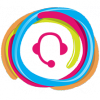Κατεβάστε ανάλογα με το iPhone σας & το λογισμικό σας (Mac ή Windows) τα παρακάτω!
- Redsn0w 0.9.9b4 (Mac and Windows)
- iPhone 4 - iOS 5 firmware file (link)
- iPhone 4 CDMA - iOS 5 firmware file (link)
- iPhone 3GS - iOS 5 firmware file (link)
Update :

Κατεβάστε ανάλογα με το iPhone σας & το λογισμικό σας (Mac ή Windows) τα παρακάτω!
- Redsn0w 0.9.9b7
Για Mac
http://www.filesonic...mac_0.9.9b7.zip
Για Windows
http://www.filesonic...win_0.9.9b7.zip - iPhone 4 - iOS 5 firmware file (link)
- iPhone 4 CDMA - iOS 5 firmware file (link)
- iPhone 3GS - iOS 5 firmware file (link)
edit νεο update:
Update #14 [Redsn0w 0.9.9b6]: We’ve released version 0.9.9b6 of redsn0w, with both a functional fix and cosmetic fix for iOS5 jailbreakers. For iPhone3GS owners with the 06.15 baseband, this redsn0w eliminates the network crash you saw when using Location Services in iOS5 (in fact, you don’t even need to disable Location Services anymore during the initial setup). The cosmetic fix is to the visual countdown you see when going into DFU mode.
It’s okay to re-run this redsn0w over an existing device jailbroken at iOS5. Just choose “Jailbreak” again and de-select Cydia (in other words, all the checkboxes will be unchecked). If you are lucky enough to have an old-bootrom iPhone3GS, please pre-select the IPSW first (redsn0w can’t yet auto-detect the FW version of your old-bootrom 3GS if it’s already been jailbroken).
Update #15 [Redsn0w 0.9.9b7]: After some feedback on reddit, we’ve decided to make the initial jailbreak as quick as possible by no longer “stashing” the applications by default during the redsn0w run. This reduces the time to actually perform the jailbreak from 210 seconds to 80 seconds (60 percent!). However, you make up for much of that the first time you launch Cydia, which will then want to stash the applications. You can choose whether you want redsn0w or Cydia to stash in the Preferences pane.
Τελευταία επεξεργασία από: thanasis, 23/10/2011 - 10:16