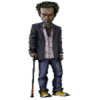iphone 4 lockscreen
#796

Δημοσίευση 04/08/2011 - 16:03
<?xml version="1.0" encoding="UTF-8"?>
<html><head>
<style>
body {
background-color: none;
margin: 0;
height: 480px;
width: 320px;
}
td#Backgrounds
{
margin-top: 0px;
position: absolute; top: 0px; right: 0px; down: 0px; left: 0px;
}
#Layer {
position: absolute; top: 0px; right: 0px; down: 0px; left: 0px;width: 320px;height: 480px;
}
.stretch {
width:100%;
height:100%;
}
SPAN#clock
{
font-family: Marker Felt;
font-weight: 100;
color: white;
font-size: 80px;
text-shadow: 1px 1px 1px black;
-webkit-mask-image: -webkit-gradient(linear, left top, left bottom, from(#666), to(transparent), color-stop(0.55, #666));
}
SPAN#mins
{
font-family: Marker Felt;
font-weight: 100;
color: red;
font-size: 80px;
text-shadow: 1px 1px 1px black;
-webkit-mask-image: -webkit-gradient(linear, left top, left bottom, from(#666), to(transparent), color-stop(0.55, #666));
}
SPAN#secs
{
font-family: Marker Felt;
font-weight: 100;
color: white;
font-size: 17px;
text-shadow: 1px 1px 1px black;
-webkit-mask-image: -webkit-gradient(linear, left top, left bottom, from(#666), to(transparent), color-stop(0.55, #666));
}
SPAN#weekday
{
font-family: Helvetica;
font-weight: 900;
color: red;
font-size: 50px;
text-shadow: 0px 0px 1px black;
-webkit-mask-image: -webkit-gradient(linear, left top, left bottom, from(#666), to(transparent), color-stop(0.4, #666));
}
SPAN#date
{
font-family: Helvetica;
font-weight: 500;
font-size: 65px;
color: white;
text-shadow: 0px 0px 1px black;
-webkit-mask-image: -webkit-gradient(linear, left top, left bottom, from(#666), to(transparent), color-stop(0.4, #666));
}
SPAN#month
{
font-family: Helvetica;
font-weight: 900;
font-size: 40px;
color: white;
text-shadow: 0px 0px 1px black;
-webkit-mask-image: -webkit-gradient(linear, left top, left bottom, from(#666), to(transparent), color-stop(0.4, #666));
}
#WeatherContainer{
background-color: rgba(0,0,0,0);
}
#TextContainer{ /* Other */
font-size:18px;
font-family: Helvetica;
font-weight: bold;
color:black;
}
#city{ /* Weather City Position */
position: absolute; top: 20px; right: 0px; down: 0px; left: -72px; width: 320px; height: 461px; text-align: right;
font-family: Helvetica;
font-weight: 900;
color: white;
font-size: 15px;
text-shadow: 0px 0px 1px black;
-webkit-mask-image: -webkit-gradient(linear, left top, left bottom, from(#666), to(transparent), color-stop(0.4, #666));
}
#temp{ /* Weather Temperature Position */
position: absolute; top: 22px; right: 0px; down: 0px; left: 250px; width: 320px; height: 461px; text-align: left;
font-family: Helvetica;
font-weight: 900;
color: red;
font-size: 13px;
text-shadow: 0px 0px 1px black;
-webkit-mask-image: -webkit-gradient(linear, left top, left bottom, from(#666), to(transparent), color-stop(0.4, #666));
}
#desc{ /* Weather info Position */
display: none;
}
#TextContainer p{
margin:0;
}
#weatherIcon{ /* Weather Icon sition */
position: absolute; top: 13px; right: 0px; down: 0px; left: 270px; width: 320px; height: 480px; align: right;
height:50;
width:50;
}
</style>
<!---------------------------------------------------------------------------------------------------------------->
<!-- Display Wallpaper and Overlay here -->
<div id="Layer"><img src="Layer.png" class="stretch"/></div>
<!---------------------------------------------------------------------------------------------------------------->
<!-- Direct the script to the general folder where the weather icons are located -->
<base href="Private/"/>
<!---------------------------------------------------------------------------------------------------------------->
<!-- Clock and Date Script -->
<script type="text/javascript">
function updateClock ( )
{
var currentTime = new Date ( );
var currentHours = currentTime.getHours ( );
var currentMinutes = currentTime.getMinutes ( );
var currentSeconds = currentTime.getSeconds ( );
<!-- Pad the minutes and seconds with leading zeros, if required -->
currentHours = ( currentHours < 10 ? "0" : "" ) + currentHours;
currentMinutes = ( currentMinutes < 10 ? "0" : "" ) + currentMinutes;
currentSeconds = ( currentSeconds < 10 ? "0" : "" ) + currentSeconds;
<!-- Defines either "AM" or "PM" as appropriate -->
var timeOfDay = ( currentHours < 12 ) ? "AM" : "PM";
<!-- Convert hours component of "12" to "24" -->
//currentHours = ( currentHours > 12 ) ? currentHours - 12 : currentHours;
<!-- Convert hours component from "0" to "12 at Midnight-->
currentHours = ( currentHours == 0 ) ? 12 : currentHours;
<!-- Compose the string for display-->
var currentTimeString = currentHours;
var currentTimeString1 = currentMinutes;
var currentTimeString2 = currentSeconds;
<!-- Update the time display-->
document.getElementById("clock").firstChild.nodeValue = currentTimeString;
document.getElementById("mins").firstChild.nodeValue = currentTimeString1;
document.getElementById("secs").firstChild.nodeValue = currentTimeString2;
<!-- document.getElementById("clock").firstChild.nodeValue = currentTimeString + " " + timeOfDay;-->
}
function init2 ( )
{
timeDisplay = document.createTextNode ( "" );
document.getElementById("ampm").appendChild ( timeDisplay );
}
function init3 ( )
{
timeDisplay = document.createTextNode ( "" );
document.getElementById("date").appendChild ( timeDisplay );
}
function calendarDate ( )
{
var this_date_name_array = new Array("00","01","02","03","04","05","06","07","08","09","10","11","12","13","14","15","16","17","18","19","20","21","22","23","24","25","26","27","28","29","30","31")
var this_weekday_name_array = new Array("Sunday","Monday","Tuesday","Wednesday","Thursday","Friday","Saturday")
var this_month_name_array = new Array("January","February","March","April","May","June","July","August","September","October","November","December") //predefine month names
var this_date_timestamp = new Date()
var this_weekday = this_date_timestamp.getDay()
var this_date = this_date_timestamp.getDate()
var this_month = this_date_timestamp.getMonth()
var this_year = this_date_timestamp.getYear()
if (this_year < 1000)
this_year+= 1900;
if (this_year==101)
this_year=2001;
var month = this_date_timestamp.getMonth();
document.getElementById("weekday").firstChild.nodeValue = this_weekday_name_array[this_weekday] //concat long date string
document.getElementById("date").firstChild.nodeValue = this_date_name_array[this_date] //concat long date string
document.getElementById("month").firstChild.nodeValue = this_month_name_array[this_month] //concat long date string
}
<!---------------------------------------------------------------------------------------------------------------->
<!-- Weather Script -->
var locale = "GRXX0004"
var isCelsius = true
var useRealFeel = false
var enableWallpaper = true;
var enableLockScreen = true;
var stylesheetWall = 'mini'
var stylesheetLock = 'mini'
var stylesheet = 'mini'
var iconSetWall = 'stardock'
var iconExtWall = ".png"
var iconSetLock = 'stardock'
var iconExtLock = '.png'
var source = 'yahooWeather'
var updateInterval = 1200
var postal;
var demoMode = false;
var enabled;
if (location.href.indexOf("LockBackground") == -1){
stylesheet = stylesheetWall;
iconSet = iconSetWall;
iconExt = iconExtWall;
enabled = enableWallpaper;
}else{
stylesheet = stylesheetLock;
iconSet = iconSetLock;
iconExt = iconExtLock;
enabled = enableLockScreen;
}
if(enabled == true){
if(iconSet == null || iconSet == 'null' || iconSet == ""){
var iconSet = stylesheet;
}
var headID = document.getElementsByTagName("head")[0];
var styleNode = document.createElement('link');
styleNode.type = 'text/css';
styleNode.rel = 'stylesheet';
styleNode.href = 'Stylesheets/'+stylesheet+'.css';
headID.appendChild(styleNode);
var scriptNode = document.createElement('script');
scriptNode.type = 'text/javascript';
scriptNode.src = 'Sources/'+source+'.js';
headID.appendChild(scriptNode);
}
function onLoad(){
if (enabled == true){
if (demoMode == true){
document.getElementById("weatherIcon").src="Icon Sets/"+iconSet+"/"+"cloudy1"+iconExt;
document.getElementById("city").innerText="Somewhere";
document.getElementById("desc").innerText="Partly Cloudy";
document.getElementById("temp").innerText="100º";
}else{
document.getElementById("weatherIcon").src="Icon Sets/"+iconSet+"/"+"dunno"+iconExt;
validateWeatherLocation(escape(locale).replace(/^%u/g, "%"), setPostal)
}
}else{
document.getElementsByTagName("body")[0].innerText='';
}
}
function convertTemp(num)
{
if (isCelsius == true)
return Math.round ((num - 32) * 5 / 9);
else
return num;
}
function setPostal(obj){
if (obj.error == false){
if(obj.cities.length > 0){
postal = escape(obj.cities[0].zip).replace(/^%u/g, "%")
document.getElementById("WeatherContainer").className = "";
weatherRefresherTemp();
}else{
document.getElementById("city").innerText="Not Found";
document.getElementById("WeatherContainer").className = "errorLocaleNotFound";
}
}else{
document.getElementById("city").innerText=obj.errorString;
document.getElementById("WeatherContainer").className = "errorLocaleValidate";
setTimeout('validateWeatherLocation(escape(locale).replace(/^%u/g, "%"), setPostal)', Math.round(1000*60*5));
}
}
function dealWithWeather(obj){
if (obj.error == false){
/*document.getElementById("city").innerText=obj.city;*/
document.getElementById("desc").innerText=obj.description.toLowerCase();
document.getElementById("city").innerText=obj.city;
if(useRealFeel == true){
tempValue = convertTemp(obj.realFeel);
}else{
tempValue = convertTemp(obj.temp)
}
if (isCelsius == true){
document.getElementById("temp").innerHTML =tempValue+ "°C";
}else{
document.getElementById("temp").innerHTML =tempValue+ "°F";
}
document.getElementById("weatherIcon").src="Icon Sets/"+iconSet+"/"+MiniIcons[obj.icon]+iconExt;
document.getElementById("WeatherContainer").className = "";
}else{
document.getElementById("WeatherContainer").className = "errorWeatherDataFetch";
}
}
function weatherRefresherTemp(){
fetchWeatherData(dealWithWeather,postal);
setTimeout(weatherRefresherTemp, 60*1000*updateInterval);
}
var MiniIcons =
[
"0", //0 tornado
"1", //1 tropical storm
"2", //2 hurricane
"3", //3 severe thunderstorms
"4", //4 thunderstorms
"5", //5 mixed rain and snow
"6", //6 mixed rain and sleet
"7", //7 mixed snow and sleet
"8", //8 freezing drizzle
"9", //9 drizzle
"10", //10 freezing rain
"11", //11 showers
"12", //12 showers
"13", //13 snow flurries
"14", //14 light snow showers
"15", //15 blowing snow
"16", //16 snow
"17", //17 hail
"17", //18 sleet
"19", //19 dust
"20", //20 foggy
"21", //21 haze
"22", //22 smoky
"23", //23 blustery
"24", //24 windy
"25", //25 cold
"26", //26 cloudy
"27", //27 mostly cloudy (night)
"28", //28 mostly cloudy (day)
"29", //29 partly cloudy (night)
"30", //30 partly cloudy (day)
"31", //31 clear (night)
"32", //32 sunny
"33", //33 fair (night)
"34", //34 fair (day)
"35", //35 mixed rain and hail
"36", //36 hot
"37", //37 isolated thunderstorms
"38", //38 scattered thunderstorms
"39", //39 scattered thunderstorms
"40", //40 scattered showers
"41", //41 heavy snow
"42", //42 scattered snow showers
"43", //43 heavy snow
"44", //44 partly cloudy
"45", //45 thundershowers
"46", //46 snow showers
"47", //47 isolated thundershowers
"dunno", //3200 not available
]
function constructError (string)
{
return {error:true, errorString:string};
}
function findChild (element, nodeName)
{
var child;
for (child = element.firstChild; child != null; child = child.nextSibling)
{
if (child.nodeName == nodeName)
return child;
}
return null;
}
function fetchWeatherData (callback, zip)
{
url="http://weather.yahoo...castrss?u=f&p=" //u=Farenheit, because accuWeather sucks
var xml_request = new XMLHttpRequest();
xml_request.onload = function(e) {xml_loaded(e, xml_request, callback);}
xml_request.overrideMimeType("text/xml");
xml_request.open("GET", url+zip);
xml_request.setRequestHeader("Cache-Control", "no-cache");
xml_request.send(null);
return xml_request;
}
function xml_loaded (event, request, callback)
{
if (request.responseXML)
{
var obj = {error:false, errorString:null};
var effectiveRoot = findChild(findChild(request.responseXML, "rss"), "channel");
obj.city = findChild(effectiveRoot, "yweather:location").getAttribute("city");
obj.realFeel = findChild(effectiveRoot, "yweather:wind").getAttribute("chill");//Only accounts for windChill
conditionTag = findChild(findChild(effectiveRoot, "item"), "yweather:condition");
obj.temp = conditionTag.getAttribute("temp");
obj.icon = conditionTag.getAttribute("code");
obj.description = conditionTag.getAttribute("text");
callback (obj);
}else{
callback ({error:true, errorString:"XML request failed. no responseXML"});
}
}
function validateWeatherLocation (location, callback)
{
var obj = {error:false, errorString:null, cities: new Array};
obj.cities[0] = {zip: location}; //Not very clever, are we?
callback (obj);
}
</script>
<body bgcolor="Transparent" onload="onLoad()">
<div>
<div id="WeatherContainer" -webkit-mask-image: -webkit-gradient(linear, left top, left bottom, from(#666), to(transparent), color-stop(0.4, #666));> <div id="TextContainer"> <p id="city">Somewhere</p> <p id="temp">32°</p> <p id="desc">cloudy</p> </div>
<img id="weatherIcon" src=""/> </div>
<table style="position: absolute;top: 360px; left: -12px; width: 320px; height: 480px z-index:8;">
<tr align="right" valign="top" border="0" cellpadding="0">
<td height="12" valign="top" margin-left="20" >
<span id="mins">
<script language="JavaScript">updateClock(); setInterval('updateClock()', 1000 )</script>
</span>
<td></td>
</tr>
</table>
<table style="position: absolute;top: 313px; left: -12px; width: 320px; height: 480px z-index:8;">
<tr align="right" valign="top" border="0" cellpadding="0">
<td height="12" valign="top" margin-left="20" >
<span id="clock">
<script language="JavaScript">updateClock(); setInterval('updateClock()', 1000 )</script>
</span>
<td></td>
</tr>
</table>
<table style="position: absolute;top: 407px; left: 25px; width: 320px; height: 480px z-index:8;">
<tr align="right" valign="top" border="0" cellpadding="0">
<td height="12" valign="top" margin-left="20" >
<span id="secs">
<script language="JavaScript">updateClock(); setInterval('updateClock()', 1000 )</script>
</span>
<td></td>
</tr>
</table>
<table style="position: absolute;top: -14px; left: -66px; width: 321px; height: 481px; -webkit-transform: rotateZ(90deg);">
<tr align="left" valign="top" border="0" cellpadding="0">
<td height="12" valign="top" margin-left="20" >
<span id="weekday">
<script language="JavaScript">calendarDate(); setInterval('calendarDate()', 1000 )</script></span>
<td></td>
</tr>
</table>
<table style="position: absolute;top: 57px; left: -33px; width: 321px; height: 481px;">
<tr align="right" valign="top" border="0" cellpadding="0">
<td height="12" valign="top" margin-left="20" >
<span id="date">
<script language="JavaScript">calendarDate(); setInterval('calendarDate()', 1000 )</script>
</span>
<td></td>
</tr>
</table>
<table style="position: absolute;top: 27px; left: -33px; width: 321px; height: 481px;">
<tr align="right" valign="top" border="0" cellpadding="0">
<td height="12" valign="top" margin-left="20" >
<span id="month">
<script language="JavaScript">calendarDate(); setInterval('calendarDate()', 1000 )</script>
</span>
<td></td>
</tr>
</table>
</body></html>
Ad
#797

Δημοσίευση 04/08/2011 - 19:18
corollakias :To LS Right που εχεις βαλει ειναι φτιαγμενο ετσι ωστε να μην φαινονται τα εικονιδια του wifi,signal και ολα τα αλλα στη statusbar.Αρα αυτο που βλεπεις ειναι απολυτα φτσιολογικο.
Τωρα αν θες εσυ να φαινονται τα εικονιδιακια το μονο που εχεις να κανεις ειναι σβησεις κατι.Το φακελο UIImages
Aν δεις μεσα στο φακελο αυτο ειναι μεταξυ αλλων και τα εικονιδια της statusbar μονο που στη προκειμενη περιπτωση τα εχει κανει τρανσπαρεντ ακριβως για να μην φαινονται.Οποτε σβηνοντας εσυ το φακελο αυτο θα εμφανιστουν τα default του τηλ.
Τελευταία επεξεργασία από: rromeodim, 04/08/2011 - 19:19.
#798

Δημοσίευση 04/08/2011 - 19:30
Αγγελε μια χαρα...μπραβο!
corollakias :To LS Right που εχεις βαλει ειναι φτιαγμενο ετσι ωστε να μην φαινονται τα εικονιδια του wifi,signal και ολα τα αλλα στη statusbar.Αρα αυτο που βλεπεις ειναι απολυτα φτσιολογικο.
Τωρα αν θες εσυ να φαινονται τα εικονιδιακια το μονο που εχεις να κανεις ειναι σβησεις κατι.Το φακελο UIImages
Aν δεις μεσα στο φακελο αυτο ειναι μεταξυ αλλων και τα εικονιδια της statusbar μονο που στη προκειμενη περιπτωση τα εχει κανει τρανσπαρεντ ακριβως για να μην φαινονται.Οποτε σβηνοντας εσυ το φακελο αυτο θα εμφανιστουν τα default του τηλ.
Να σε καλα ρε φιλε
#799

Δημοσίευση 05/08/2011 - 15:28
LS Cobalt και LS Puzzle
φιλε μου δε τα βρισκω στο search!θελει καποιο source? ευχαριστω!
#800

Δημοσίευση 05/08/2011 - 15:40
ουτε και εγω τα βρσκω.....φιλε μου δε τα βρισκω στο search!θελει καποιο source? ευχαριστω!
#801

Δημοσίευση 05/08/2011 - 15:42
το θέμα πως λεγεται?Καλησπέρα!
Βρήκα στο deviantart σήμερα αυτή τη lockscreen και επειδή μου άρεσε πάρα πολύ είπα να την μοιραστώ μαζί σας!
Είναι πολύ όμορφη και οι χρήστες με jailbroken συσκευές ελπίζω να χαρούν ιδιαίτερα
Ορίστε και το link με τις οδηγίεςhttp://cl.ly/2RQn
#802

Δημοσίευση 05/08/2011 - 15:48
typophone 4το θέμα πως λεγεται?
#805

Δημοσίευση 05/08/2011 - 16:00
#806

Δημοσίευση 05/08/2011 - 16:05
σε ευχαριστω πολυ.var/stash/themes.******
#807

Δημοσίευση 05/08/2011 - 17:06
#808

Δημοσίευση 05/08/2011 - 17:14

---
- Sent from my iPhone 4 using Tapatalk
#809

Δημοσίευση 05/08/2011 - 17:14

---
- Sent from my iPhone 4 using Tapatalk
#810

Δημοσίευση 05/08/2011 - 17:29
Ad
Χρήστες που διαβάζουν αυτό το θέμα: 1
0 μέλη, 1 επισκέπτες, 0 ανώνυμοι χρήστες