Με την κυκλοφορία του SDK για το iPad, η Apple προμήθευσε τους προγραμματιστές και με μερικές χρήσιμες συμβουλές ως προς το σχεδιασμό των εφαρμογών.
Οι συμβουλές αυτές είναι μέρος του Human Interface Guidelines που περιλαμβάνεται στο iPhone OS 3.2 SDK που μπορείτε να κατεβάσετε από εδώ.
Aς δούμε συνοπτικά τι αναφέρεται:
Yποστήριξη portrait και landscape
Your application should encourage people to interact with iPad from any side by providing a great experience in all orientations. The reason is that people don’t view the device as having a default orientation, because they don’t pay much attention to the minimal device frame and they’re unconcerned with the location of the Home button.
Eνίσχυση της διαδραστικότητας (Μην προσθέτετε απλώς χαρακτηριστικά)
The best iPad applications give people innovative ways to interact with content while they perform a clearly defined, finite task. Resist the temptation to fill the large screen with features that are not directly related to the main task. In particular, you should not view the large iPad screen as an invitation to bring back all the functionality you pruned from your iPhone application.
Επίσης:
Προσοχή στην προβολή πληροφοριών
Although you don’t want to pack too much information into one screen, you also want to prevent people from feeling that they must visit many different screens to find what they want. In general, focus the main screen on the primary content and provide additional information or tools in an auxiliary view, such as a popover.
Μείωση των full screen μεταβολών στην οθόνη
Instead of swapping in a whole new screen when some embedded information changes, update only the areas of the user interface that need it. When you perform fewer full-screen transitions, your application has greater visual stability, which helps people keep track of where they are in their task.
Υποστήριξη συνεργασίας και συνεκτικότητας της εφαρμογής
Think of ways people might want to use your application with others. Expand your thinking to include both the physical sharing of a single device and the virtual sharing of data.
Προσθέστε φυσικότητα και ρεαλισμό
Whenever possible, add a realistic, physical dimension to your application. The more true to life your application looks and behaves, the easier it is for people to understand how it works and the more they enjoy using it.
Χρησιμοποιήστε εντυπωσιακά γραφικά
The high-resolution iPad screen supports rich, beautiful, engaging graphics that draw people into an application and make the simplest task rewarding.
Eπικεντρωθείτε στο περιεχόμενο και όχι στα κουμπιά περιήγησης
Help people focus on the content by designing your application UI as a subtle frame for the information they’re interested in. Downplay application controls by minimizing their number and prominence. Consider creating custom controls that subtly integrate with your application’s graphical style. In this way, controls are discoverable, but not too conspicuous.
Περιορίστε την τυπικότητα
iPad applications should allow people to interact with them in nonlinear ways. Modality prevents this freedom by interrupting people’s workflow and forcing them to choose a particular path.
Ξανα-σκεφτείτε τις λίστες
Consider a more real-world vision of your application. For example, on iPhone, Contacts is a streamlined list, but on iPad, Contacts is an address book with a beautifully tangible look and feel.
Αξιοποιήστε το multitouch
The large iPad screen provides great scope for multifinger gestures, including gestures made by more than one person.
Xρησιμοποιήστε τα popovers για τυπικές διεργασίες
If you use modal views to enable self-contained tasks in your iPhone application, you might be able to use popovers instead.
Περιορίστε την πολυπλοκότητα σε τυπικές διαδικασίες
People appreciate being able to accomplish a self-contained subtask in a modal view, because the context shift is clear and temporary. But if the subtask is too complex, people can lose sight of the main task they suspended when they entered the modal view.
Yποβαθμίστε τις λειτουργίες χειρισμού φακέλων
Although iPad applications can allow people to create and manipulate files and share them with a computer (when the device is docked), this does not mean that people should have a sense of the file system on iPad.
Ρωτήστε για save μόνο όταν είναι απαραίτητο
People should have confidence that their work is always preserved unless they explicitly cancel or delete it. If your application helps people create and edit documents, make sure they do not have to take an explicit save action.
Γρήγορη εκκίνηση
iPad applications should start as quickly as possible so that people can begin using them without delay.
Πάντα να είστε προετοιμασμένοι για κλείσιμο
Like iPhone applications, iPad applications stop when people press the Home button to open another application.
Συζήτηση στο forum: iPad User Experience Guidelines
[via UXMag]
You might also like
More from Apple
Ο Jony Ive αποχωρεί από την Apple!
Ο Jony Ive, ίσως ο διασημότερος product designer στον χώρο της τεχνολογίας και αδιαμφισβήτητα το διασημότερο στέλεχος της Apple μετά τους Steve Jobs και Tim Cook, ανακοίνωσε ότι αποχωρεί από την εταιρεία για να ιδρύσει το δικό του creative studio! Ο Jony Ive ξεκίνησε την καριέρα του …
Apple και Qualcomm τα βρήκαν με μεγάλο χαμένο… την Intel!
Πριν από μερικές ώρες βγήκε η είδηση ότι οι Apple και Qualcomm έλυσαν τις διαφορές τους και μάλιστα ανακοίνωσαν νέα συνεργασία. Αυτή η λύση, ωστόσο, είχε αλυσιδωτές αντιδράσεις στη βιομηχανία και η σημαντικότερη ήταν η σχεδόν άμεση ανακοίνωση της Intel πως ακυρώνει τα σχέδια της …
To AirPower “τρώει ΑΚΥΡΟ” από την Apple
Το περιμέναμε 1.5 χρόνο και τελικά... ακυρώθηκε! Το AirPower αποτελεί και επίσημα το 1ο προϊον που η Apple παρουσίασε επίσημα (το Σεπτέμβριο του 2017) και τελικά δεν κυκλοφόρησε ποτέ, καθώς όπως αποδείχτηκε ήταν πολύ δύσκολο να κατασκευαστεί. Όπως αναφέρει σε σχετική δήλωση …
Θα δούμε την Apple Card σύντομα στην Ελλάδα;
Ίσως η σημαντικότερη από τις ανακοινώσεις της Apple στην εκδήλωση της 25ης Μαρτίου να ήταν τελικά η δική της πιστωτική κάρτα Apple Card. Ιδιαίτερα αν επαληθευτεί η είδηση ότι η Goldman Sachs εξετάζει σοβαρά το ενδεχόμενο να επεκτείνει τη χρήση της σε όλο τον κόσμο. Ο …
Apple TV+: Αυτή είναι η απάντηση της Apple προς το Netflix
Οι φήμες των προηγούμενων μηνών επιβεβαιώθηκαν με τον καλύτερο τρόπο, με την Apple να κυρήσσει τον "πόλεμο" στα Netflix, Amazon Prime Video, Disney+ κλπ. με τη δική της υπηρεσία streaming: το Apple TV+! Η εταιρεία επιστράτευσε επί σκηνής πληθώρα διασημοτήτων από τον χώρο του …
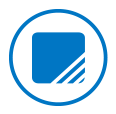

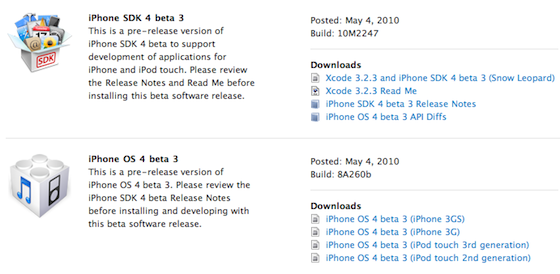









1 Comment
iPad User Experience Guidelines…
Με την κυκλοφορία του SDK για το iPad, η Apple προμήθευσε τους προγραμματιστές και με μερικές χρήσιμες συμβουλές ως προς το σχεδιασμό των εφαρμογών.
Οι συμβουλές αυτές είναι μέρος του Human Interface Guidelines που περιλαμβάνεται στο iPhone OS …