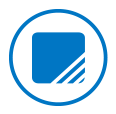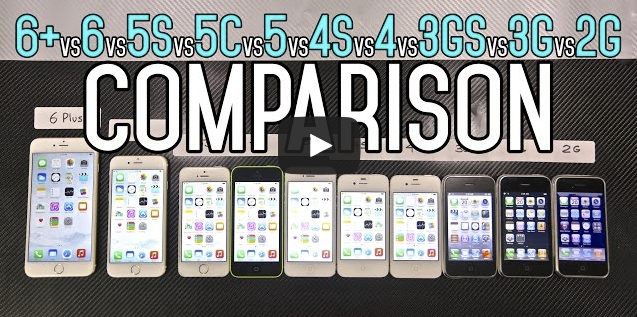Μετά το update του iPhone OS 3.0 πολλοί χρήστες αναφέρουν προβλήματα διασυνδεσιμότητας μέσω του WiFi τόσο από το iPhone 3G όσο και από το iPhone 1st Gen.
Η Apple αποφάσισε να απαντήσει στα προβλήματα των χρηστών, στο support section του website της:

Symptoms
* The device shows no Wi-Fi address or Bluetooth address (Tap Settings > General > About and scroll down to Wi-Fi Address or Bluetooth).
* iPhone or iPod touch appears to be connected to a Wi-Fi network but cannot use Wi-Fi for checking email, surfing the Internet, or other data transactions.
* iPhone or iPod touch showing Wi-Fi or Bluetooth icon on device as grayed out.
* iPhone not able to pair with Bluetooth device or accessory.
* When you tap Settings > Wi-Fi and then tap next to the network, no values or entries for IP Address, Subnet Mask, Router, or DNS appear.
This can happen if, during the initial setup of the iPhone or iPod touch or after performing a software update or restore using iTunes, no Wi-Fi or Bluetooth address was registered.
Products Affected
iPhone, iPod touch, iPhone 3G, iPod touch (2nd generation)
Resolution
First, sync your iPhone or iPod touch to iTunes to backup your user information, Contacts, Calendar, and other data. Then try the following steps in order:
One
On the device, tap Settings > General > Reset > Reset Network Settings. Check to see if the device now displays the Wi-Fi address or Bluetooth address (tap Settings > General > About and scroll down to Wi-Fi Address or Bluetooth). If there is a Wi-Fi address and a Bluetooh address, then you’re done with these steps and you can resync your settings and your media using iTunes.
If there’s still no Wi-Fi address or Bluetooth address, then continue to step two.
Two
On the device, tap Settings > General > Reset > Erase All Content and Settings. Check to see if the device now displays the Wi-Fi address and Bluetooth address (tap Settings > General > About and scroll down to Wi-Fi Address or Bluetooth). If there is a Wi-Fi address and Bluetooth address, then you’re done with these steps and can resync your settings and your media using iTunes.
If there’s still no Wi-Fi dddress or Bluetooth address, then continue to step three.
Three
1. Restore the iPhone or iPod touch software (this erases all data on the device) using iTunes (see article 305744 for additional assistance).
2. After the restore is complete, sync your previous settings (mail settings, text messages, notes, call history, contact favorites, and so on).
3. Now see if your device shows a Wi-Fi address and Bluetooth address (tap Settings > General > About and scroll down to Wi-Fi Address or Bluetooth).
If there is a Wi-Fi address and Bluetooth address, then you’re done with these steps. If there is no Wi-Fi address or Bluetooth address, then continue to step four.
Four
If there is no Wi-Fi address or Bluetooth address listed after doing the above steps, then your iPhone or iPod touch may need to be repaired. See the iPhone Service FAQ or iPod Service FAQ for additional service information.
Συζήτηση στο forum: iPhone OS 3.0 Wifi issues? Read this…
You might also like
More from Apple
Ο Jony Ive αποχωρεί από την Apple!
Ο Jony Ive, ίσως ο διασημότερος product designer στον χώρο της τεχνολογίας και αδιαμφισβήτητα το διασημότερο στέλεχος της Apple μετά τους Steve Jobs και Tim Cook, ανακοίνωσε ότι αποχωρεί από την εταιρεία για να ιδρύσει το δικό του creative studio! Ο Jony Ive ξεκίνησε την καριέρα του …
Apple και Qualcomm τα βρήκαν με μεγάλο χαμένο… την Intel!
Πριν από μερικές ώρες βγήκε η είδηση ότι οι Apple και Qualcomm έλυσαν τις διαφορές τους και μάλιστα ανακοίνωσαν νέα συνεργασία. Αυτή η λύση, ωστόσο, είχε αλυσιδωτές αντιδράσεις στη βιομηχανία και η σημαντικότερη ήταν η σχεδόν άμεση ανακοίνωση της Intel πως ακυρώνει τα σχέδια της …
To AirPower “τρώει ΑΚΥΡΟ” από την Apple
Το περιμέναμε 1.5 χρόνο και τελικά... ακυρώθηκε! Το AirPower αποτελεί και επίσημα το 1ο προϊον που η Apple παρουσίασε επίσημα (το Σεπτέμβριο του 2017) και τελικά δεν κυκλοφόρησε ποτέ, καθώς όπως αποδείχτηκε ήταν πολύ δύσκολο να κατασκευαστεί. Όπως αναφέρει σε σχετική δήλωση …
Θα δούμε την Apple Card σύντομα στην Ελλάδα;
Ίσως η σημαντικότερη από τις ανακοινώσεις της Apple στην εκδήλωση της 25ης Μαρτίου να ήταν τελικά η δική της πιστωτική κάρτα Apple Card. Ιδιαίτερα αν επαληθευτεί η είδηση ότι η Goldman Sachs εξετάζει σοβαρά το ενδεχόμενο να επεκτείνει τη χρήση της σε όλο τον κόσμο. Ο …
Apple TV+: Αυτή είναι η απάντηση της Apple προς το Netflix
Οι φήμες των προηγούμενων μηνών επιβεβαιώθηκαν με τον καλύτερο τρόπο, με την Apple να κυρήσσει τον "πόλεμο" στα Netflix, Amazon Prime Video, Disney+ κλπ. με τη δική της υπηρεσία streaming: το Apple TV+! Η εταιρεία επιστράτευσε επί σκηνής πληθώρα διασημοτήτων από τον χώρο του …