Η σουίτα iWork για το iPad (περιλαμβάνει τα Pages, Numbers και Keynote) αναβαθμίστηκε στην έκδοση 1.1 προσφέροντας βελτιώσεις αλλά και πλήθος νέων χαρακτηριστικών:

Keynote: What’s New in Version 1.1
– Support for French, German, Japanese, Dutch, Italian, Russian, Simplified Chinese, and Spanish
– Enhanced Back/Front slider in the Arrange panel
– Added the option to show additional alignment guides at smaller intervals
This update also:
– Improves reliability when importing Keynote ’09 presentations
– Improves reliability when importing Microsoft PowerPoint presentations
– Addresses a chart font size issue when exporting presentations previously imported from Microsoft PowerPoint
– Fixes an issue preventing access to some table cell color fills in landscape mode with an external keyboard
Pages: What’s New in Version 1.1
– Support for French, German, Japanese, Dutch, Italian, Russian, Simplified Chinese, and Spanish
– Toolbar and ruler are now available in wide-screen landscape view
– Documents automatically fit to page width in landscape view
– Enhanced Back/Front slider in the Arrange panel
This update also:
– Improves reliability when exporting Microsoft Word documents
– Addresses issues with exporting documents previously imported from Microsoft Word
– Fixes an issue with text wrapping in Microsoft Word after exporting a document with a frame around an image
– Addresses a chart font size issue when exporting documents previously imported from Microsoft Word
– Resolves an issue with scrolling after inserting and playing a movie
Numbers: What’s New in Version 1.1
– Support for French, German, Japanese, Dutch, Italian, Russian, – Simplified Chinese, and Spanish
– Enhanced Back/Front slider in the Arrange panel
This update also:
– Improves reliability when importing Numbers ’09 spreadsheets
– Addresses a chart font size issue when exporting spreadsheets previously imported from Microsoft Excel
– Fixes an issue when formatting a table pasted from Keynote or Pages
– Addresses an issue where formulas did not properly update when dragging and dropping cells
– Fixes an issue with applying a new style to a table in a template after an Undo
Συζήτηση στο forum: iWork (Pages, Numbers, Keynote) for iPad
You might also like
More from Apple
Ο Jony Ive αποχωρεί από την Apple!
Ο Jony Ive, ίσως ο διασημότερος product designer στον χώρο της τεχνολογίας και αδιαμφισβήτητα το διασημότερο στέλεχος της Apple μετά τους Steve Jobs και Tim Cook, ανακοίνωσε ότι αποχωρεί από την εταιρεία για να ιδρύσει το δικό του creative studio! Ο Jony Ive ξεκίνησε την καριέρα του …
Apple και Qualcomm τα βρήκαν με μεγάλο χαμένο… την Intel!
Πριν από μερικές ώρες βγήκε η είδηση ότι οι Apple και Qualcomm έλυσαν τις διαφορές τους και μάλιστα ανακοίνωσαν νέα συνεργασία. Αυτή η λύση, ωστόσο, είχε αλυσιδωτές αντιδράσεις στη βιομηχανία και η σημαντικότερη ήταν η σχεδόν άμεση ανακοίνωση της Intel πως ακυρώνει τα σχέδια της …
To AirPower “τρώει ΑΚΥΡΟ” από την Apple
Το περιμέναμε 1.5 χρόνο και τελικά... ακυρώθηκε! Το AirPower αποτελεί και επίσημα το 1ο προϊον που η Apple παρουσίασε επίσημα (το Σεπτέμβριο του 2017) και τελικά δεν κυκλοφόρησε ποτέ, καθώς όπως αποδείχτηκε ήταν πολύ δύσκολο να κατασκευαστεί. Όπως αναφέρει σε σχετική δήλωση …
Θα δούμε την Apple Card σύντομα στην Ελλάδα;
Ίσως η σημαντικότερη από τις ανακοινώσεις της Apple στην εκδήλωση της 25ης Μαρτίου να ήταν τελικά η δική της πιστωτική κάρτα Apple Card. Ιδιαίτερα αν επαληθευτεί η είδηση ότι η Goldman Sachs εξετάζει σοβαρά το ενδεχόμενο να επεκτείνει τη χρήση της σε όλο τον κόσμο. Ο …
Apple TV+: Αυτή είναι η απάντηση της Apple προς το Netflix
Οι φήμες των προηγούμενων μηνών επιβεβαιώθηκαν με τον καλύτερο τρόπο, με την Apple να κυρήσσει τον "πόλεμο" στα Netflix, Amazon Prime Video, Disney+ κλπ. με τη δική της υπηρεσία streaming: το Apple TV+! Η εταιρεία επιστράτευσε επί σκηνής πληθώρα διασημοτήτων από τον χώρο του …
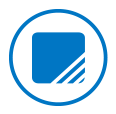

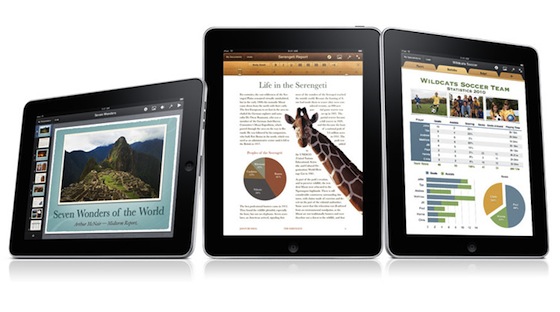
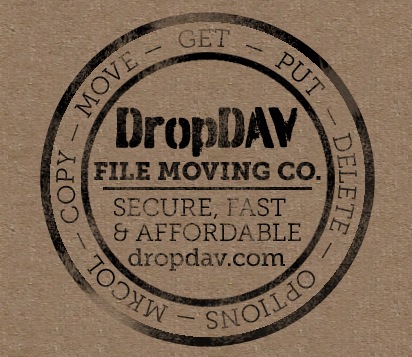









1 Comment
[…] This post was mentioned on Twitter by iPhone Hellas. iPhone Hellas said: iWork (Pages, Numbers, Keynote) for iPad updated. What’s new?: Η σουίτα iWork για το iPad (περιλαμβάνει τα Pages, … http://bit.ly/cWwwwf […]