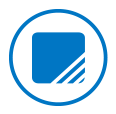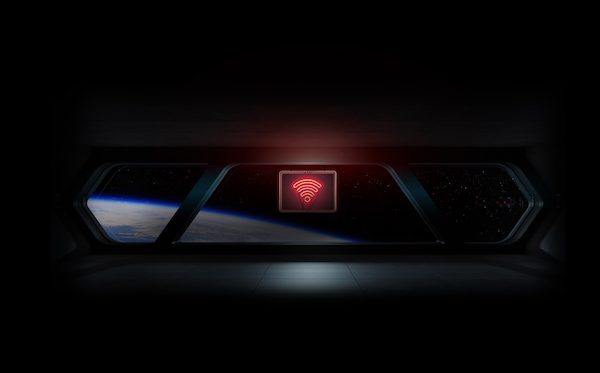Η Dev Team δεν έχει δώσει ακόμη κάποιο update του QuickPwn μέσω του οποίου να επιτυγχάνεται το Jailbreak της iPhone v2.1, ωστόσο ο τρόπος υπάρχει – αν και απαιτεί αρκετά βήματα. Εν αναμονή λοιπόν της απάντησης της Dev Team και για όσους βιάζονται να κάνουν Jailbreak την iPhone v2.1 σας παρουσιάζουμε το παρακάτω Tutorial:
This is not the easiest guide, but it is for expert users and early adopters that have a 3g and Windows. The guide is courtesy of Geeb. This guide is for contract carrier subscribers only. If you are unlocking your 2g, wait for another method.
Update: I wrote a quick app and added it to Cydia to solve the icons not showing up after Cydia issue.
Update 2: Cydia is fixed. If you installed CacheDel, uninstall it and upgrade Cydia. I am removing step 17 from this guide.
Step 1) Download the 2.1 iPhone 3G firmware or 1st gen iPhone firmware (link)
Step 2) Install iTunes 8.
Step 3) Update the iPhone with iTunes and make sure it is activated!
Step 4) Uninstall iTunes v8
Step 5) Uninstall Apple Mobile Device Support (From Add/Remove Programs in Control Panel)
Step 6) Install iTunes v7.7.
Step 7) Download QuickPwn with the correct 2.1 bundle inside it (link)
Step 8 Run QuickPwn, select your iPhone1,2_2.1_5F136_Restore.ipsw or iPhone1,1_2.1_5F136_Restore.ipsw from step 1.
Step 9) You can select Cydia and Installer and logos if you wish (make sure you select Cydia).
Step 10) When it is finished the iPhone will Reboot…Cydia and Installer will NOT be visible
Step 11) Download TotalCommander and t-pot addon
Step 12) Install TotalCommander and in the left pane navigate to T-PoT.1.1.zip and click on it. It will install t-pot automatically.
Step 13) Download the mobileinstallation patch
Step 14) Use Totalcommander to install patched mobileinstallation to /System/Library/PrivateFrameWorks/MobileInstallation.framework. Click on the dropdown box [-\-] top left and select network neighborhood then t-pot. Remember to back up your original mobileinstallation first!
Step 15) Still in TotalCommander delete /private/var/mobile/Library/Caches/com.apple.mobile.installation.plist
Step 16) Reboot the phone and all is good!
Thanks to Geeb and the #xpwn crew…
[Via sleepers.net]
Συζητήστε το στο forum: Jailbreak iPhone v2.1
You might also like
More from iPhone
Η Apple σχεδιάζει το δικό της bluetooth tag tracker αλά “Tile”
Η Apple εργάζεται επάνω στην ενοποίηση των εφαρμογών "Find My iPhone" και "Find My Friends", σύμφωνα με τον developer Guilherme Rambo. Η νέα 2-σε-1 εφαρμογή θα είναι διαθέσιμη τόσο στο iOS όσο και στο macOS ως μέρος του project "Marzipan", …
Vodafone WiFi Calling
Προ των πυλών η επίσημη ενεργοποίηση της υπηρεσίας WiFi Calling και για την Vodafone. H υπηρεσία Vodafone WiFi Calling παρέχει όλα τα πλεονεκτήματα της τεχνολογίας VoWiFi (Voice over WiFi) στο κινητό σου, δηλαδή σου δίνει τη δυνατότητα να μπορείς να …
WWDC 2019: Πρώτη ματιά στο iOS 13, στις 3 Ιουνίου
H Apple ανακοίνωσε πως το ετήσιο συνέδριο WWDC για τους developers θα πραγματοποιηθεί φέτος από τις 3 έως τις 7 Ιουνίου, στο McEnery Convention Center στο Σαν Χοσέ της Καλιφόρνιας. Σε αυτές τις πέντε μέρες developers από ολόκληρο τον κόσμο θα έχουν την …
Το iPhoneHellas στην MWC 2019
Το iPhoneHellas δίνει το παρών στην Βαρκελώνη και ετοιμάζεται για την έκθεση τεχνολογίας MWC 2019. https://www.instagram.com/p/BuMTfKID5My/ Παρέα με την αποστολή του Techgear, θα σας μεταφέρουμε τα σημαντικότερα τεχνολογικά νέα και ειδήσεις που σας αφορούν. Φυσικά, εδώ θα επικεντρωθούμε στο οικοσύστημα της Apple, …
Foldable iPhone X (concept)
Μετά την παρουσίαση του Samsung Galaxy Fold αλλά και το εχτεσινό leak του Huawei Mate X, του αναδιπλώμενο smartphone της Huawei που αναμένεται να αποκαλυφτεί επίσημα στην MWC 2019, δεν θα μπορούσε να λείπει και το αναδιπλώμενο iPhone. Τουλάχιστον …